How to Grow Your B2B SaaS Company
By Aaron Beashel
Introduction
Do you know exactly what to do, and when to do it, in order to grow your B2B SaaS company?
Sites like growthhackers.com & growth.org are full of amazing articles with tips & tricks you can use to grow your social followers, increase your email open rates, improve your search engine rankings, and much more.
All of these are great, but it can be hard to know how all these different initiatives fit together to drive that illusive growth you are chasing. Worse still, it can be hard to know where to focus your limited time and energy in order to get the maximum return.
That’s where a Growth Engine comes in.
In it’s simplest form, a Growth Engine is a measurable and scalable process for attracting potential customers to your product and turning them into happy, paying customers.
It’s how you grow a B2B SaaS company.
By taking the time to design a systemized, scalable Growth Engine for your SaaS business, you’ll be able to understand how all these different initiatives can work together to attract potential customers and convert them into paying, happy customers.
Furthermore, once you’ve spent a little bit of time designing a Growth Engine for your B2B SaaS business, you’ll also then have a clear marketing roadmap that’ll show you exactly what initiatives you need to execute on and when, in order to drive the most value back to the business.
Chapter 1
What is a Growth Engine?
In its simplest form, a Growth Engine is a measurable and scalable process for attracting potential customers to your product and turning them into happy, paying customers.
A Growth Engine should be a structured, machine-like process that takes into account the different paths users can follow to becoming a customer, and provides an integrated process to meet their needs at each stage of the buying process and drive them towards the ultimate conversion point of becoming an happy, paying customer.
This customer-centric, machine-like approach is designed to ensure the following:
- The process of acquiring customers is aligned with the way customers buy the product
- The process is scalable and efficient, so that you can maximize ROI on top of funnel marketing activity.
- The process is automated where possible, so that it can be run with as little human resources as possible.
- The process can be thoroughly instrumented, so that you can identify bottlenecks in the machine and prioritize your marketing efforts based on what is going to give you the quickest return.
Chapter 2
Defining your Go To Market strategy
Now that you know what a Growth Engine is, you’re probably pretty eager to start building it.
However, before you can start to design and build a Growth Engine for your business, you first need to define and understand your Go-To market model.
What is a Go To Market Model?
In the case of a B2B SaaS company, your Go To Market model outlines the way in which you acquire customers. It’s not the specific marketing tactics you use, but more the high-level description of how you acquire customers.
The best way to illustrate what I mean is by examples, and I’ve used the email marketing software category to illustrate some of the different models taken by different companies in the space.
- MailChimp (Self service) – MailChimp is an email marketing tool that uses a self service model to acquire customers. They target small business owners and offer their product on a freemium model. It’s free to send less than 2000 emails per month, with paid pricing plans going up from there. They use marketing tactics like search engine optimization & virality to attract people to their website, where a portion of them will then signup and start using the product. After using the product for a while, these users typically hit some sort of limitation of the free plan (Usually having too many subscribers or wanting to use some of the advanced features like Automation) and will ultimately become paying customers, all without ever talking to a human.
- MyEmma (Inside Sales) – MyEmma is an email marketing tool that uses an Inside Sales model to acquire customers. They target professional marketers at medium-sized companies and sell their product for an average of $300 per month ($3,600 Annual Contract Value). They use tactics like social media, search engine optimisation and paid advertising to attract prospects to their website, and then use demo requests, gated eBooks, webinars, etc to convert visitors into leads. These leads are then passed over to an Inside Sales team who work those leads and close the deal.
- Responsys (Enterprise Sales) – Responsys is an email marketing tool that predominantly uses an Enterprise Sales model. They are focused on acquiring large enterprise businesses and sell their product for several thousand dollars per month (meaning the Annual Contract Value is likely north of $50,000). Their marketing team may be using Account Based Marketing tactics to generate some leads, but majority of business is won by the sales team prospecting, outreaching and closing deals, and marketing plays more of a supporting function.
- Campaign Monitor (Channel) – Campaign Monitor is an email marketing tool that leverages a channel model to acquire customers. The end users of their software are marketers at SMB companies and they sell their product for around $100 per month (meaning the Annual Contact Value is around $1000). Instead of targeting these marketers directly however, they use tactics like SEO, Paid Advertising & Event Sponsorships to target Creative and Web Design agencies, who then resell it to their clients.
As you can see, there are a couple of key elements to a Go To Market model:
- Target customers – A description of who the target customer is, usually containing specific industries, business sizes or job functions.
- Channels – A description of the kind of channels that will be used to reach potential customers and generate interest in the product.
- Offer – A description of the kind of offer you’ll make to convert interested prospects into leads/signups. If you’re taking a self service model, common options are a free version of the product or a free trial to allow people to try the product out. If you’re taking a sales-lead approach, then offers like demo requests, free consultations, etc are common.
- Engagement – A description of how the business engages with these leads and converts them into paying customers. For an Inside Sales business, it’s common to hand them over to a Sales Development Representative who qualifies them and passes the best ones on to an Account Executives. For self service businesses, this would leverage a combination of product flows and one to many training initiatives to help them get started and see the value the product provides.
- Revenue Model – A description of how the company generates revenue. For a SaaS business, this is often via paid subscriptions to the software but could also come from things like payments revenue (like Square for instance), selling related services (like Zenefits), partnership deals, etc.
Factors to consider
So now that you understand what a Go To Market model is and the importance of it, let’s look at some of the key factors that should be considered when defining your Go To Market model.
Target Market
Who is the target market for your product? And how big is that market? If your product is targeted at small businesses, then the number of potential customers is likely huge and a self service strategy is going to make the most sense. On the other hand, if your target market is the Fortune 500 then your market size is much smaller, and an Enterprise Sales process may make more sense.
Product complexity
How easy is it for people to use your product? Is it the kind of product that someone can sign up and start using without needing dedicated training? If so, then it may be possible to adopt a self service strategy. If, on the other hand, your product requires extensive training to start using, then it’s more likely you’ll need to employ a sales-based or channel strategy as you’ll need people to train your customers on using the product (and you’ll need to be able to do this without increasing the cost of acquisition beyond the amount of revenue you generate from these customers).
Adoption Cycle
How do users typically adopt your product? Is it the kind of product where one employee starts using it, sees the value, and adoption organically expands out from there (like InVision for example)? Or is it the kind of product that needs to be sold into the top-level and then pushed down to the rest of the organisation from there (like HR software for example)? If it’s the former, self service can work well and can even fuel an Inside Sales model if you have higher end customers coming through, but if it’s the later then you’re likely going to need sales people straight away.
Price
At what price point will you be selling your product? Is the annual contract value going to be in the hundreds of dollars? Or are customers going to be on $100,000 annual contracts? If it’s a low price point, then you’re likely going to need to employ a touchless acquisition model in order to be able to acquire customers at a profitable rate (I.e. your CAC is less than your LTV). Alternatively, if you’re going to be selling your product at a price point that is in the tens of thousands of dollars annually, then it’s likely you’ll need to adopt an Inside Sales model as very few people will buy a piece of software at that price point without talking to someone.
Availability of resellers
Is there an industry or segment of businesses who could potentially sell your product to end users? If so, then a channel could be a viable part of your Go To Market strategy. Xero, a company that makes cloud accounting software targeted at small businesses, recognized that nearly every small business uses an accountant to help with their taxes and accounting, so they leveraged accountants to generate Channel sales. Similarly, in the early days Campaign Monitor recognized that many small businesses turned to their web design agency to create and send email campaigns, so they built features that allowed these agencies to resell the product to their clients and opened up Channel sales.
Competition
Who are the competitors in the market? Who are they targeting? And what Go To Market model are they using?
If your competition is selling to large businesses using an Enterprise Sales model with high annual contract values and you’re planning on selling similar software to small businesses on a self service model with a price point of $20, then it’d be worth thinking hard about this. Have you identified an opportunity that your competitors haven’t that allows you to take a different Go To Market model than they traditionally have? Or could it be that they’ve identified some barriers to the self service model that you haven’t realised yet?
Zenefits is a great example of business model innovation. While all of their competitors were busy selling HR software to small businesses for $50+ per month, Zenefits started offering their software for free and made money by selling insurance to the users of the software.
So have a look at your main competitors Go To Market strategy (including their target customers, price point, product complexity, etc), and see what you can learn from it.
If you’re planning on taking the same approach they are, think about if there’s an opportunity to innovate and change your Go To Market model.
If you’re planning on taking a different approach, it’s worth double checking whether you’re not missing something, particularly in well established markets with multiple competitors.
Business Resources
What kind of resources do you have available in the business? Do you have the revenue or funding to sustain the costs of building a sales team? And what about the costs of supporting a sales team (I.e. a marketing person to generate leads, customer success people to support customers, etc.)? Atlassian, who is famous for their no-salespeople go-to market strategy, attribute that decision mainly to the fact they didn’t have any money to build a sales team and so had to find a different way to acquire customers if they were going to build a business.
Desire
What kind of company do you want to build? And what’s the goal?
As Christoph Janz points out in this great article, if your goal is to build a billion dollar company then you’re going to need to get to around $100 million in revenue. If your product is mainly used by small businesses then you’re going to need to acquire over 100,000 of them at somewhere around $100 per signup. To do this, you’re going to need to utilise a self service model and invest heavily in scalable marketing tactics like content marketing, virality, etc in order to get the kind of volume you need at an appropriate cost per signup.
However, if you’re goal is to simply build a lifestyle business then you may be able to take a different approach. With Shaperbase (a SaaS product I founded and run on the side), my goal is simply to build a passive side income, so therefore I can afford to adopt an Inside Sales approach as I’m happy to put some time into working with customers during the initial sale and adoption phases, as scaling the company is not something I’m hugely interested in.
Viral Opportunity
Is your product something that people inherently use to share or broadcast something? Is it like MailChimp, who’s users predominantly use the product to create email campaigns and send to them to thousands of people? Or is it more like Salesforce, where users don’t naturally share anything through their organic use of your product?
If it’s the earlier, then you might have an opportunity to drive customer acquisition through virality (I.e. Users naturally attract other users just through their natural use of the product). Virality is one of the strongest drivers of customer acquisition you can have, as it has the ability to scale almost infinitely at next to no cost.
If you have a viral opportunity, it can be worth structuring your Go To Market model to make the most of it. Adopting a freemium, self service model can ensure that you get the maximum number of people using your product, and that they then send as many ‘invites’ to the product as possible, and that those ‘invited’ users can then start using the product and sending out more invites.
Selecting the right model for your business
What’s interesting about this list of factors that help determine your ideal Go-To Market strategy, is how interlinked they are.
For instance, if you want to target small businesses but have a complicated product that requires hands-on training and is adopted top down (like a Point of Sale system for example), then it’s going to be tough as you’ll need to invest a reasonable amount in acquiring new customers and training them, but given they’re small business who don’t have a lot of money you can’t set your price point too high.
Similarly, if you’re creating a product that is fairly complex and targeted at Fortune 500 companies, but don’t have the desire or resources to hire sales or support people, then you’ll likely have a lot of trouble acquiring customers as these companies have lengthy buying processes that will require a sales person to work with them through.
So the key to finding the right Go To Market model for your SaaS business is aligning the factors as they apply to your business.
Chapter 3
Designing your Growth Engine
Once you have a good understanding of your Go-To Market model, you’re able to start designing your Growth Engine.
The first step is to map out the different pathways through which potential customers can hear about your product, learn what they need to know about it, and go on to make a purchase.
Do potential customers arrive at your site via social media or search engines? Then those channels are part of your growth engine. Can people learn more about your product by taking a free trial? Then it’s part of your growth engine.
Once you’ve spent some time thinking through the different pathways your potential customers can take, it’s time to map them out as if you are designing a big machine that takes in potential customers at the top and pushes them out as paying customers at the bottom.
To help you understand what this might look like, I have included some examples of Growth Engines I have helped build at companies before.
Example 1: Organisation with an Inside Sales Model
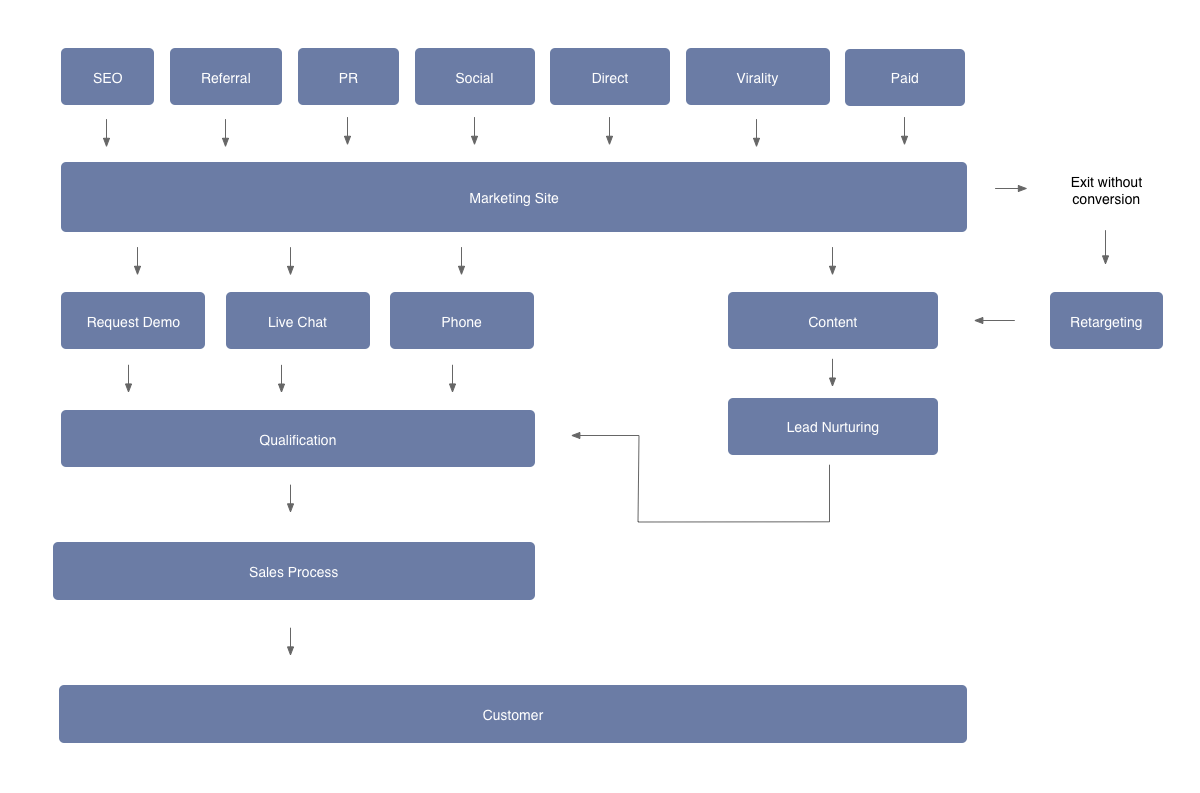
The above diagram is an example for an organization that uses an inside sales model to acquire customers.
Potential customers find the product through the various channels (SEO, social media, paid advertising, etc.) and arrive at the destinations (Marketing Site, Blog, etc) where they are educated about the product.
From here, they are presented with a number of offers to try and convert the visitor into a lead. These offers could include demo requests, live chat, gated content pieces and a whole host of other ideas. The various offers are be designed to appeal to people at different stages of the buying cycle. Demo requests and live chat appeal to those in the later stages of the cycle and want to learn more about the product, while gated content pieces will help convert people in the earlier stages of the buying cycle who may not yet be ready to commit to a demo.
These leads are then added to the CRM or Marketing Automation platform, and scored based on their propensity to buy and fit for your product (which is deducted largely from the offer they converted on and different details you captured about them). The best leads are then passed over to the sales team for qualifying and ultimately closing.
Examples of companies who have excelled with a Growth Engine like this include Marketo, Salesforce, Netsuite and more.
Example 2: Organisation with Self Service + Bottom Up Sales
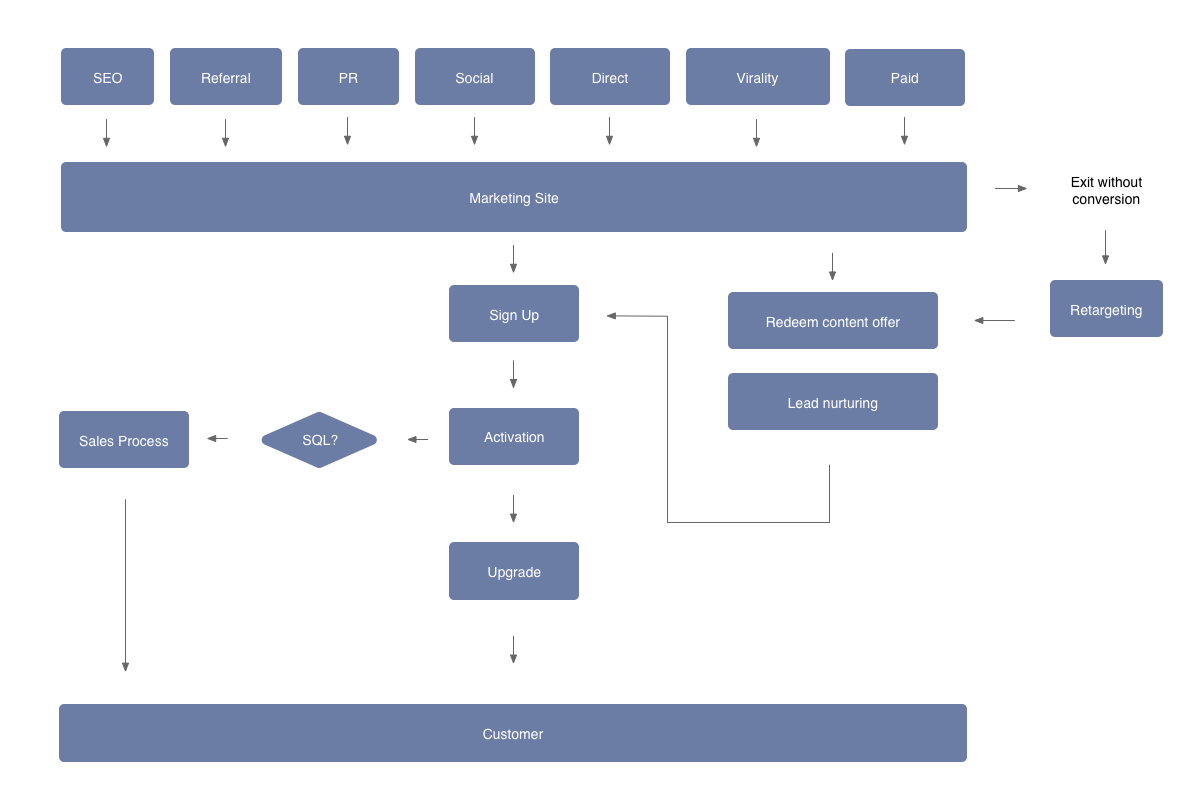
This diagram on the contrary, is for an organization that uses both self service and inside sales in their model.
Potential customers find the product through the various channels (SEO, social media, paid advertising, etc.) and arrive at the destinations (Marketing Site, Blog, etc) where they are educated about the product.
From here, they can either sign up for the free trial or free version of the product directly, or if they’re not quite ready to do that, they can download an eBook and will subsequently be sent a series lead nurturing emails that try to convince them to sign up.
Only once they’ve signed up for the free trial or free version and reached the Activation point do the sales team get involved. Automated scoring systems help identify potentially high-value customers in the install base and surface them to the sales team, who work with them to drive adoption within the organization, build the business case and ultimately try to upsell them to enterprise level plans and/or yearly contracts.
Examples of B2B SaaS companies who have found success with a similar Growth Engine include InVision, Zendesk & Segment.
Example 3: Organisation with Self Service + Inside Sales + Resellers
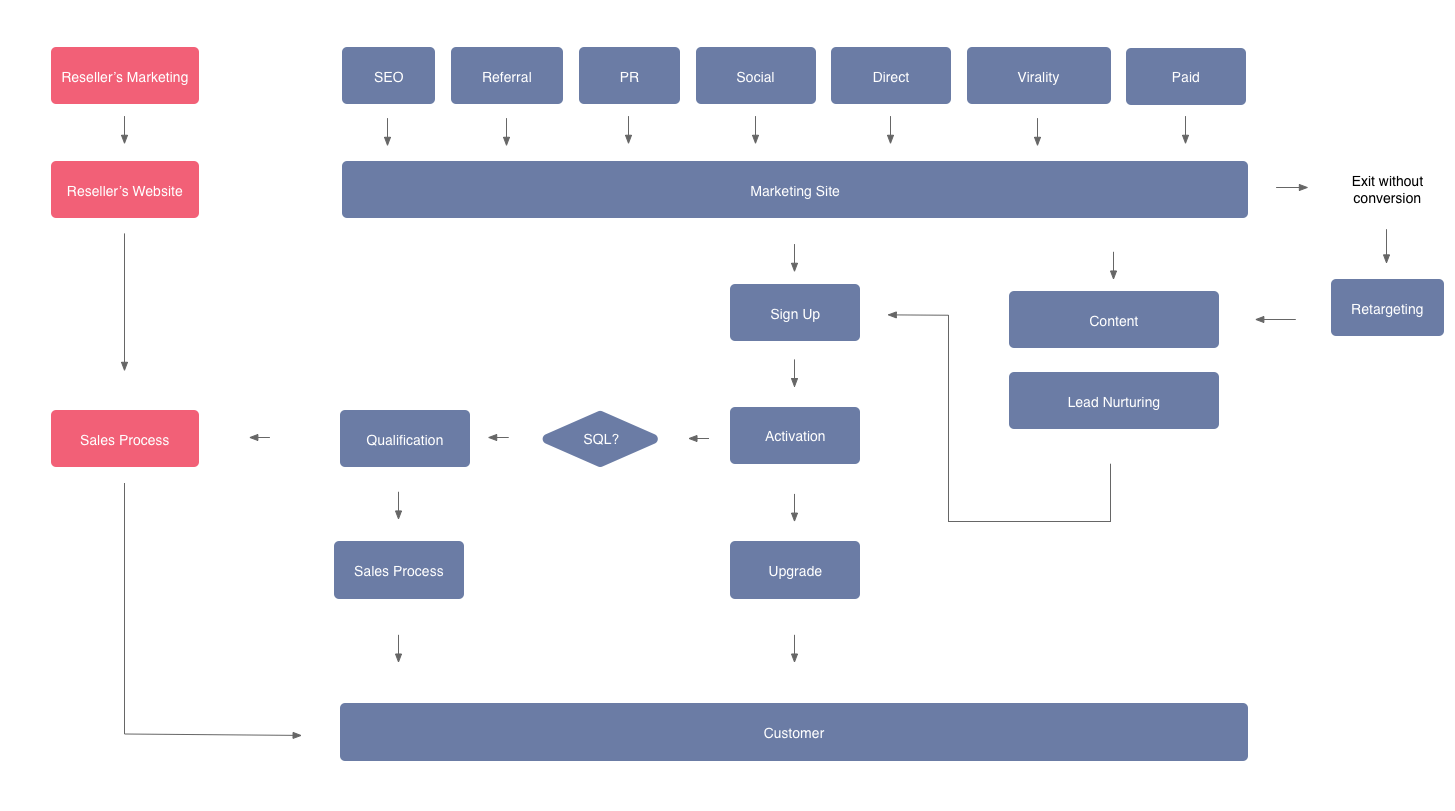
Finally, this diagram is for an organization that uses both self service & inside sales in their model, as well as running a channel program.
Within the direct acquisition part of the Growth Engine, potential customers find the product through the various channels (SEO, social media, paid advertising, etc.) and arrive at the destinations (Marketing Site, Blog, etc) where they are educated about the product.
From here, they can either sign up for the free trial or free version of the product directly, or if that’s not the best way forward for them (I.e. because they are a larger organisation and need the help of a sales person to go through the buying cycle), then they can request a demo.
If they sign up for the free version of the product, they go through the onboarding experience to reach the Activation point and ultimately become paying customers.
If they Request a Demo, then the lead goes over to a Sales Development Representative who reaches out, tries to engage them and qualifies if there is an opportunity. If there is, the lead is passed on to an Account Executive
On top of the direct acquisition part of their Growth Engine, this company also runs a Channel program where intermediaries (like Agencies, Accountants, etc) can resell the product to their customers. These resellers get new leads doing their own marketing, as well as from the people who originally come through the Direct channel but decide they need assistance, and work with the leads from both those sources to qualify, close and onboard them.
Examples of companies that have a Growth Engine like this include Campaign Monitor, Shopify, HubSpot, Vend and more.
As you can see from the above diagrams, there is a fairly significant difference in the growth engine depending on your business model, target market, customer buying process, etc. Not only do the channels you use change, but the way you convert them from website visitor into paying customer is significantly different.
In order to help you wrap your head around this and design your own growth engine, it’s helpful to look at the Growth Engine in multiple parts, just like a normal engine.
I generally look at a Growth Engine as having 3 parts; channels, destinations & conversion paths.
Part 1: Channels
Channels are top of funnel activities designed to reach customers where they’re hanging out (social networks, blogs, news sites, etc), raise awareness of your product, and drive people to your website.
There are a number of different channels available to SaaS businesses today and your mix will likely be unique to you and your target market. I’ve included a few basic examples below:
- Search – There are more than 131 billion searches conducted everyday and in my experience, traffic from search tends to convert 3-4x better than other sources due to the higher level of intent visitors arriving from this channel have. Definitely worth exploring for your product.
- Direct – Direct is one of those channels that is a bit harder to measure and optimize. Depending on your product and marketing mix it can include word of mouth and customer referrals, offline campaigns, brand awareness campaigns, and many other initiatives.
- PR/Guest Posting – Whilst some customer discovery can tell you if and where your target audience are hanging out, it is highly likely your target audience are reading various blogs or news sites around the web. If so, an opportunity exists to leverage the audience of these publications to increase awareness, drive traffic and generate signups and customers. In my experience, this tactic is more effective in the early stages of your growth. It is generally pretty time consuming and can bring in some good early customers, but as your growth scales you’ll find it’s hard to do at a positive ROI.
- Paid Acquisition – Done right, paid acquisition can be a solid source of visitors, signups and customers. It’s also about the quickest channel to activate. To do it right though, you need to have the systems in place to measure it from click to customer, and a thorough understanding of what a sustainable CAC is. Otherwise, you could end up paying more to acquire these customers than they pay you over their lifetime with you, and you cannot scale with those unit economics.
- Viral Mechanisms – If you have a product that has an inherent viral aspect to it (I.e. people share things using your product, like files with Dropbox or designs with InVision) then it is likely you will be driving some traffic through this channel. There are a number of things that can be done to optimize this which are discussed later in this guide.
- Social Media – While customer discovery will help you understand if your customers are on social networks and which one’s they use, it is high likely they are active on at least one or two. Through the creation and curation of great content relevant to your target market you can build a strong social following that can one day turn into customers, or at the very least help you spread your content to others that will.
Part 2: Destinations
As the above example diagrams show, Channels are essentially designed to draw users back to your Destinations.
Every organization may have a slightly different series of ‘destinations’ depending on the target market, Go-To Market model, etc. but generally speaking for a SaaS product they will include:
- Marketing Website – The marketing site is a staple Destination in every B2B SaaS Growth Engine. The goal of the marketing website should be to provide a user with the information they need to convince them your product or service is the right choice for them, and to provide a clear path to take the next step (which could be signup for the free trial, request a demo, or whatever works best for your unique Go-To Market model). More information on creating an effective marketing website can be found in Chapter 3: Building your Growth Engine.
- Blog/Content – Depending on your Go-To Market model, the blog can serve a variety of different goals. For those with primarily an Inside Sales model, the main goal should be to attract visitors from channels like search and convert them into leads by presenting targeted offers (I.e. gated content pieces). If you have a self service model, the goal of the blog should be to attract visitors that you can convert into free trial signups. More information on creating a successful blog can be found in Chapter 3: Building, optimising and scaling your Growth Engine.
- Lead Generation Pages – Generally speaking, lead generation pages are dedicated landing pages that house the different offers your business is utilizing to generate leads, including video demos, demonstration accounts, gated content pieces, webinars, etc. The goals of these dedicated pages is to present the offer in a clear and compelling manner and convince the user to give up their details in return for the promised content piece/video/demo.
Part 3: Conversion Paths
As the example diagrams show, Conversion Paths are the various pathways in which people can ‘convert’, usually into either a free trial/freemium user (for self-service GTM models) or into a lead (for sales-based GTM models).
Depending on your Go-To Market model, there are a number of different conversion paths you could design into your Growth Engine. While it will differ for each business, some common conversion paths used by B2B SaaS companies include:
Self-service conversion path
If your product utilizes a self service model, then this is an important path that allows those that are ready to purchase to do so.
Generally speaking, the self-service conversion path has the following stages:
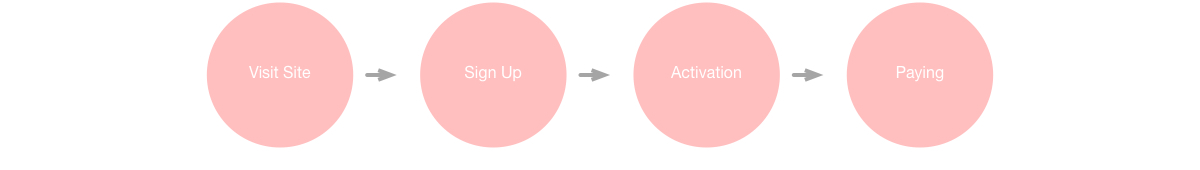
A definition of each stage is below:
- Visited Site – Visited the marketing site.
- Sign Up – Signed up for your free trial or freemium offering
- Activated – Reached the ‘Aha moment’, the point where they realize the value your product adds to their lives.
- Billed – The first time they are billed for your service, usually by becoming a paying customer beyond your trial period or by upgrading to a paid plan from your free one.
Activities to enhance conversion rates through your direct conversion path are detailed in Chapter 4: Building your growth engine, but include:
- Optimizing your marketing website – This could include the addition of prominent calls to action, creating persona-centric solutions pages, increasing social proof through case studies and customer testimonials, clearly presenting pricing, and more.
- Implementing lifecycle emails – This includes the design and development of a series of email workflows that get sent when users complete (or don’t complete) certain actions in your app, and are usually aimed at driving users towards completing the steps needed to reach ‘activation’.
- Implementing in-app tours or a tailored new user experience – This includes having a different interface for new users of your product that guides them through the steps they need to take to realise the value your product offers and ultimately reach ‘Activation’.
Sales Assisted Conversion Path
The Sales-Assisted conversion path is designed to provide those who require more information a pathway in which to get that information and ultimately convert.
It typically looks something like this:
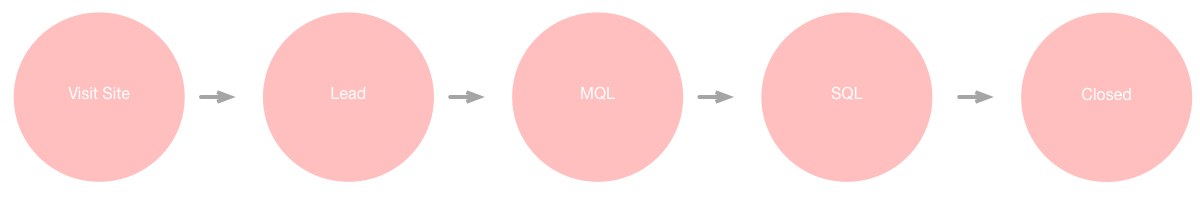
In most cases, an offer of a free demo of your product or something similar is made on the website, which generates a lead. If the lead meets some sort of scoring criteria (I.e. Has over 50 employees) then they are deemed a Marketing Qualified Lead (MQL) and are passed over to Sales. Depending on your sales maturity, the MQL is then opened up to a sales development rep who attempts to engage and qualify the lead and schedule a time with an Account Executive. If successful, the lead becomes a Sales Qualified Lead (SQL) and goes through the sales process (usually consisting of some variation of a demo, proposal, negotiations, etc) before closing.
Activities to enhance conversion rates through your Sales Assisted Conversion Path are detailed in Chapter 4:Building your growth engine, but include:
- Adding conversion offers aligned to different levels of intent – Most SaaS companies using an inside sales model have one main conversion offer: Request a Demo. This is a great CTA for people with high levels of purchase intent, but what about those in the earlier stages of the buying cycle? I’ll cover different offers you can add to convert those people in Chapter 4.
- Reducing initial response times – Research shows that the odds of making a successful contact with a lead are 100 times greater when a contact attempt occurs within 5 minutes of the initial form submission, compared to 30 minutes after the lead was submitted. I’ll cover ways of reducing your initial response time later in Chapter 4.
- Improving Follow Up – Most SaaS companies only follow up on leads 2-3 times at most. At Campaign Monitor, we’d give every MQL 7 touches before disqualifying it, and most conversions would come from the final touch. Again, I’ll show you how you can set this up automatically in Chapter 4.
Lead Nurturing Path
Research suggests that around 96% of visitors to a website are qualified but not yet in a purchase ready state, and therefore will not likely progress down your self-service or sales assisted conversion paths.
In this case, you should attempt to capture their information (Name, Email, Company Name, etc.) so that you can start sending them automated email campaigns that educate them on the problem your product solves, the benefits of your product offering, and ultimately pushing them back into the direct conversion process (either through the self service conversion process or through the inside sales process, depending on your acquisition model).
Further information on creating an effective lead nurturing campaign can be found later in this guide.
Retargeting Path
As mentioned before, research suggests that around 96% of visitors to a website are qualified but not yet ready to purchase. While you can present content and other offers to try to convert these visitors into leads, majority of them will unfortunately leave without ever giving you their details.
This is where the Retargeting Path comes in. In order to capture visitors who leave the website without progressing through any of the previous conversion paths, you can implement a retargeting system that serves advertisements to users as they move across other sites on the web (including social networks like Facebook) to try to get them back.
However, considering these people have already visited your site and not converted, it isn’t likely that bringing them back to the same site with the same messaging isn’t going to magically change that.
So instead, use retargeting to promote top of funnel offers (like a gated content piece for instance) and drive these people to dedicated landing pages where they can input their details to get the content piece. Once they’ve converted into a lead, you can then enter them into the lead nurturing path and start sending them automated email campaigns that convince them of the benefits of your product.
Chapter 4
Building your Growth Engine
Now that you understand what a Growth Engine is and have designed a tailored engine for your B2B SaaS product, it’s time to start building it.
But where do you start? What initiatives should you work on first to start driving business value as fast as possible?
While it will differ for each business depending on the maturity of your existing marketing efforts, your current acquisition rate, and the resources you have available, I’ve generally found there are 4 stages to building a Growth Engine:
Learn Stage
In the Learn stage of building a Growth Machine, the focus is on developing a very deep understanding of your target customers.
This stage is important as without a thorough understanding of the target customer, you’ll never be able to acquire customers effectively.
For instance, how could you possibly create effective messaging that appeals to prospects if you don’t know what the pain points and goals of your target market are? Or how can you scale acquisition if you don’t know what blogs, news site & social networks your target customers are active on? The simple answer is you can’t, which is why the Learn stage is so important.
Instrument Stage
In the Instrument stage of building a Growth Engine, the focus is on instrumenting every part of the Growth Engine with a powerful analytics tool. This stage is also important as without a solid analytics system it’s almost impossible to know:
- Where the biggest blockage points in your Visitor to Customer acquisition funnel are, and what initiatives you should focus on to optimise your Growth Engine.
- Which channels are driving the most visitors, signups, leads & customers, and as a result where you should spend your time to scale your Growth Engine.
Without a proper analytics system in place, you could spend months working on a set of initiatives that aren’t going to drive growth for your B2B SaaS company, and in startups with limited marketing resources and short financial runways, this can literally kill the business.
Optimise Stage
In the Optimise stage, the focus is on optimising the existing parts of the Growth Engine to make the engine more effective at turning potential customers into paying customers.
This could mean optimising your existing website to increase conversion from visit to signup or lead, or it could mean overhauling your onboarding process to increase the signup to customer conversion rate.
There are a few reasons spending time and effort on initiatives in this stage is important:
- More impactful on revenue – Optimising your existing funnel has a larger impact on bottom line metrics like number of customers and revenue than investing in top of funnel initiatives to drive more traffic. As an example, some quick calculations show that if you can increase the signup to customer conversion rate from say 2% to 5%, you’d have more of an impact on the number of new customers gained per month than if you were to double website traffic from 50,000 visitors to 100,000 visitors per month.
- Faster time to ROI – In my experience, it’s a lot faster and more predictable to increase your signup to customer conversion rate from 2% to 5% than it is to generate an extra 50,000 visits per month. The earlier can often be achieved by some product tweaks, pricing changes, etc while the later usually involves months (or even years) of content creation, SEO optimisation, link building, etc.
- Sets you up to scale – By optimising the existing parts of your Growth Engine first, you actually increase the amount you can spend on top of funnel activities in the Scale stage. For instance, if you have an Annual Contract Value of $1,000 and convert signups to customers at a rate of 2%, you can afford to spend $20 per signup to still get a positive ROI in the first year. However, if by optimising your existing Growth Engine you’re able to increase that to a 5% signup to customer conversion rate, then you can safely spend $50 acquiring a signup. This opens up a lot more opportunities for top of funnel initiatives, and means you could afford to outbid your competitors for the #1 spot on Adwords, sponsor a key event your prospects attend, and more.
So while going and doing paid ads, social media marketing, etc can often seem like what you need to do to grow your SaaS business, there’s a lot of value to be gained from optimising the existing parts of your Growth Engine first.
Scale Stage
In the Scale stage of building a Growth Engine, the focus is on attracting as many people into the top of the Growth Engine as possible, knowing that you’ve got a well-optimised engine that turns them into paying customers at an effective rate. This typically involves a heavy focus on top of funnel activities, such as paid advertising, SEO, content, virality, PR, etc.
Although these stages follow a fairly logical succession, it’s worth noting that it doesn’t mean you need to do them that way.
For instance, you might already have a great analytics system in place so you’d be able to skip that stage. Or you might be in a position where you have a good understanding of the customer, have implemented a great analytics tool and have spent the last few months optimising your growth engine, in which case your best bet is to focus on initiatives in the Scale stage.
The key to understanding what initiatives to undertake to build your Growth Engine isn’t following the stages exactly, it’s looking at your existing numbers (assuming you have an analytics system to do so), understanding what stage you’re currently at, and focusing on getting to the next one.
Learn stage
As mentioned above, in the Learn stage of building a Growth Engine your focus is getting a detailed understanding of your customers.
I cannot over exaggerate how important this stage is as a foundation for all the others. Without a detailed understanding of your target market, you will:
- Struggle to attract people into your Growth Engine because you won’t know what channels to use, who to target in paid advertising, what search terms (both head and long-tail) to optimise for, etc.
- Suffer from a low Visit to Signup conversion rate (or Visit to Lead depending on your GTM model) because you don’t know who your customers are, what they’re trying to achieve with your product, what their previous solution was, etc. And as a result, you aren’t able to create effective messaging that communicates how your product can help solve their problems.
- Struggle with a low Signup to Customer conversion rate, because you don’t know what success looks like for your target customer and how to design an onboarding experience that allows them to see value quickly
The good news is you can learn all you need to know by simply talking to members of your target audience (be that existing customers, prospects or simply people you know who would be a good fit for your product).
The questions you ask will vary depending on who you’re talking to (existing customers, new signups, general members of your target market) and the level of customer understanding you already have, but I’ve found asking the following questions can provide useful insights that help form a customer understanding:
Can you briefly describe your business? I’m interested in understanding the size, primary expertise, location, etc.
I recommend starting every interview with this question. It gets people talking and gives you a bunch of information you can use to segment the answers to later questions (I.e. looking at how large enterprises respond vs small businesses)
What is your role within the organization? What department does that fall in? How many people are in your team?
This question gives you good insight into who is using your product (particularly for horizontal products like project management software). It can also help to segment responses to later questions (I.e. What are marketing teams using your product for vs finance departments).
What are the main goals and KPI’s of your role?
By understanding the main goals and KPI’s of your target audience, you can create messaging that showcases how your product helps potential customers achieve the things they’re being paid to achieve.
What are the main frustrations and pain points in your role?
By understanding the biggest pain points & frustrations, you can create messaging that showcases how your product can solve those pain points and help them achieve the goals and KPI’s of their role (as learned in the previous question)
What do you use our product to achieve?
At it’s core, people ‘hire’ your product to achieve something they need to achieve. By understanding what job people need your product do, you can create effective messaging that showcases how your product can help get that job done.
Please briefly describe how you were achieving this before you found our product? What were the problems associated with this method?
By understanding what people were previously doing to achieve whatever your product helps them achieve (and the pain points of the previous method), you can create effective messaging that convinces them to change their process and use your product.
What is the main benefit you get from using our product?
By understanding the main benefit people get, you can start to create a messaging hierarchy that focuses on the main benefits people are getting, rather than on some other benefits that you might think are important but actually aren’t. These responses are also interesting when segmented by role, industry, company size, etc as they allow you to see the value different types of users get from your product (I.e. Managers might value the insights they get from reporting, while frontline workers might value that it makes it easier to do their jobs).
Can you briefly describe any other benefits you are getting from using our product?
It’s likely using your product has a number of benefits, and this secondary benefits question helps you understand the importance of the different benefits to different types of business, and ultimately allows you to focus and prioritize your messaging.
What triggered you to seek out a solution like ours?
Best asked to newer signups and customers, this question helps you understand what internal business events trigger people to seek a solution like yours, and can help you devise sales & marketing strategies to find these people when they’re in an active buying state, or even cause the buying trigger to occur.
What are the top 3 things you’re looking for in a product like ours?
Understanding people’s priorities when searching for and assessing a tool like yours can help you create effective messaging & content that shows how your product is the best fit for their needs.
What does your buying cycle look like for a product like ours? Is it just a quick Google Search and you sign up for the first product? Or is it a more considered process?
This will help you understand how people purchase products like yours, and can inform everything about how you market your product. It can help inform the kind of sales process you have (self serve, inside sales, etc) as well as the content you create to meet their information needs throughout the buying cycle (For instance, do people often compare your product to others when purchasing? If so, you might want to create some competitive content that outlines how your product is different than competitors).
Who’s involved in purchasing a product like this? Is it just you, or are their people that would need to approve the purchase?
This question can give you good insight into the buying committee (or lack thereof) that would be involved in purchasing your product, and can inform everything from your website content to the sales process you build. For instance, if you know someone from the IT person often gets involved in the sale and cares about things like security and data governance, you can prepare content that addresses their concerns and speeds up the buying cycle).
What are some of the key things you’d want to know before committing to using a product like ours?
This question can give you good insight into the things people want to know before committing to a product (I.e. they want to know what support is offered, what other customers are using it, what the security protocols are, etc) and can help you know what information you need to include on your website, or what sales enablement content you can create to help the sale team close deals.
What were the 3 biggest challenges you faced when choosing the right solution for your needs?
By knowing what was hardest about choosing a product like this, you can create content (blog posts, competitive comparison pages, etc) that help alleviate those challenges and make your product the preferred tool. For instance, if people find that’s its really hard to understand the difference between your product and competitors, then you could create some content that explains the differences. Or if they find it hard to know what to look for in products like yours, you could create a post like ‘5 things to look for when choosing a XXX tool’
What was your biggest fear or concern about using our product? Was there anything that almost stopped you from signing up?
Understanding the various things that are stopping potential customers from signing up for your product allows you to focus time and effort on removing those blockers and increasing conversion rates. A good example is LogMeIn, who surveyed people who downloaded their app but didn’t go on to use it. They found that people weren’t sure the product was going to stay around, as they weren’t sure how the company was making money. By making the pricing more prominent in the app and on the website, they increased conversions by 300%.
What other software do you use?
Understanding what other software they use can help in a number of different ways. It could help understand their use case better, it could help you identify partners to do co-marketing campaigns with, identify opportunities for integrations to improve the utility of the product and increase retention, and more.
What magazines, news site, trade shows, blogs, etc are you reading to get professional information?
If you have a good understanding of where these people are getting their information from, then you can plan top of funnel activities to reach them. For instance, if you know they all attend a particular event then you can plan to go to it, or if they’re actively involved in LinkedIn communities then you can try to promote your content there.
Although the questions listed above are a great starting point, another important aspect of the Learn stage is who you ask them to.
This will vary based on your product, the industries it focuses on, the stage of your business and a whole heap of other factors. You need to think about what it is you want to learn from this stage, and then select the audience that is most likely to give you the insight you need.
Having done this exercise numerous times in the past, here are some ideas for different segments of people to talk to:
- Customers vs Prospects – Asking these questions to existing customers can give you a really good understanding of who they are (and by proxy, how to acquire more of them) but it can also be worth interviewing people in your target market who aren’t existing customers, particularly if you’re looking to change your customer mix (because you want to move upmarket, or attract new industries for instance).
- Company Size – Asking these questions to people in different company sizes can also yield a lot of interesting results. Do people in large companies use the product in different ways to small companies? Do they get value from it in different ways? Do they buy it differently? Being able to answer questions like these can be very helpful in determining everything from whether you need a sales team to what features to build.
- Customer Value – Asking these questions to customers with different value to your business (whether you measure that by LTV, MRR, or whatever metric you choose) can give you some good insights into how these different customers think, and help you focus on acquiring the more profitable customers.
- Industry – If you have a horizontal product (like a project management tool for instance), then talking to people in different industries can really help you understand the different use cases for your product, and can help you focus your efforts on those that get the most value it (as these people will be easier to acquire, will churn less, will advocate for your product, and be more valuable to your business overall)
- NPS Score – Even though they might all be paying you, not every customer loves your product. Maybe they inherited it when they got the job, or maybe it’s not worth switching because all their data is in your tool. It can be really helpful to speak to people who have different amounts of affection for your product, as this can help you further pinpoint those that get the most value from your product and focus your efforts on acquiring them.
Instrument stage
In the Instrument stage, the focus is on developing an analytics systems that allows you to:
- Understand how your business is tracking against key SaaS growth metrics
- Identify the most severe blockage points in your Growth Engine and understand what can be done to improve the conversion rates at each stage
- Identify the channels that are driving customers with positive ROI, and scale those channels appropriately.
Every business is different, so the metrics that you choose to track are going to be very different as well, however I’ve found from doing this a few times that there are a common set that virtually all SaaS businesses should be tracking.
Acquisition (Self-service model)
- Unique Visits – Total number of unique visits to your website.
- Prospect visits – Total number of unique visits to your website by people who aren’t just existing customers coming to your site to login.
- Signups – Total number of signups to your product
- Activations – Total number of people who reach the ‘Activation Point’ where they realise the value your product offers.
- Purchases – Number of people who upgrade from the free plan or free trial to a paid plan.
- Time to signup – Median time between first visit and signup
- Visits to signup – Number of times a user visits the site before signing up
- Time to Activation – Median time between signup and activation
- Logins to Activation – Number of logins between signup and activation
- Visit Site – Signup Conversion Rate – The conversion rate at which people who visit your website go on to signup for your product.
- Signup – Activation Conversion Rate – The conversion rate at which people who sign up for your product go on to reach the Activation Point.
- Activation – Purchase Conversion Rate – The conversion rate at which people who reach your Activation Point go on to become paying customers.
- Visit Site – Purchase Conversion Rate – The full-funnel conversion rate, or the rate at which people who visit your website (who aren’t already existing customers) go on to become paying customers.
Acquisition (Inside Sales Model)
- Unique Visits – Total number of unique visits to your website.
- Prospect visits – Total number of unique visits to your website by people who aren’t just existing customers coming to your site to login.
- Leads – Total number of people who have given you their contact details, likely through a form, content download, live chat, etc.
- MQL’s – Total number of people who have reached the MQL status, which is typically based on some set of qualification criteria like number of employees, industry, job titles, etc.
- SQL’s – Total number of people who sales have spoken to and confirmed an opportunity is present.
- Closed Won – Total number of opportunities that have closed and were won.
- Closed Lost – Total number of opportunities that have closed and were lost.
- Sales Pipeline – The total amount of revenue across all active deals.
- Sales Forecast – The total amount of revenue across all active deals, divided by the chance of closing (For instance, if a deal is worth $100k and it has a 20% chance of closing, it’s $20k in the forecast).
- Sales Cycle Time – The average amount of time from initial lead capture to closed deal.
- Lead to MQL conversion rate – The rate at which you convert Leads to MQL’s, expressed as a percentage.
- MQL to SQL conversion rate – The rate at which you convert MQL’s to SQL’s, expressed as a percentage.
- SQL to Closed Won conversion rate – The rate at which you convert SQL’s to Closed Won opportunities.
- Win Rate – The percentage of the time you win deals vs lose them to competitors, incumbent solutions, etc.
- Funnel Conversion Rate – The conversion rate for the full funnel, from lead generated through to Closed Won deal.
- Lead Velocity Rate – The number of leads generated this month, minus the number produced last month, divided by the number produced last month. Shows the rate at which your monthly lead generation is growing, or slowing. You can read more about why Jason Lemkin calls it ‘the most important metric in SaaS’ here.
Engagement
- Total Number of Users – The total number of users who have signed up for your product.
- Total Number of Active Users – The total number of users who are actively using your product (definition can vary widely depending on your product, but usually based on if they’ve logged in in the last 30 days).
- Total logins – The total number of times your customers have logged in to your product.
- Average logins per customer – The average number of times an individual customer logs in to your product in the selected time period.
Revenue
- Total revenue – Total revenue generated from all customers in the specified time period.
- ARPU – Average Revenue Per User across all users
- ARPU per plan – Average Revenue Per User, broken down by plan types or levels.
- ARPU per customer segment (Persona, Partner vs Direct, etc) – Average Revenue Per User, broken down by the different types of customers you have (I.e. different personas, partners vs direct, etc).
- LTV – Lifetime Value of a Customer, across all of your customers.
- LTV per plan – Lifetime Value of a Customer, segmented by your various plans.
- LTV per customer segment (Persona, Partner vs Direct, etc) – Lifetime Value of a Customer, broken down by the different types of customers you have (I.e. different personas, partners vs direct, etc).
- CAC – Customer Acquisition Cost
- CAC by channel – Customer Acquisition Cost, broken down by the channel through which they came to your product (organic search, paid search, display advertising, social media, etc).
- CAC by customer segment – Customer Acquisition Cost, broken down by the different types of customers you have (I.e. different personas, partners vs direct, etc).
- CAC:LTV Ratio – Lifetime value of a customer divided by the Customer Acquisition Cost. SaaS benchmarks suggest you want this to be at least 3.
- CAC Payback Period – Customer Acquisition Cost divided by MRR. Tells you how long it takes for an individual customer to ‘payback’ the cost of acquiring them and become profitable to you. SaaS benchmarks suggest this should be less than 12 months.
Churn
- Total Number of Customers Churned – The total number of paying customers who have cancelled their account in your chosen time period
- Total Number of Customers Churned per plan – The total number of paying customers who have cancelled their account in your chosen time period, broken down by the plan they were on.
- Total Number of Customers Churned per customer segment – The total number of paying customers who have cancelled their account in your chosen time period, broken down by the different types of customers you have (I.e. different personas, partners vs direct, etc).
- Customer Churn Rate (also known as logo churn rate) – The percentage of your customer base that is churning out in your chosen time period. Calculated by dividing the number of customers lost during your chosen time period by the total number of customers you have.
- MRR Churn Rate – The amount of monthly recurring revenue lost by customers that churned
- Avg. Time to churn – Time between becoming a paying customer and churning.
When it comes to what tools and systems to use, I’ve found through my involvement in building analytics stacks at InVision & Campaign Monitor that there are basically 3 stages:
Early Stage
If you’re a very early stage SaaS company (I.e. Under 10 employees), you likely have very limited resources to implement analytics.
At this point, it’s best to just plug and play tools and use what you get out of the box. Add Google Analytics to your website to track traffic, etc and setup a few basic goals (like signup or lead generated).
If you’re running a self-service GTM model, install a tool like Heap or Mixpanel and use the automatic tracking options to just record everything. At this stage you shouldn’t have too much activity that it would blow the budget, and this will ensure that when you find you want to know something, it’s already been tracked.
You can also hook up something like Chartmogul, Baremetrics or Profitwell to your payment system for detailed financial metrics (like MRR, LTV, Churn, etc).
If you’re running a Sales-based GTM, setup some basic reports in your CRM as this will give you all you need for now.
Mid Stage
As you scale, you’ll start to have more users doing more activity in your product, and you’ll start to have marketing, sales & product teams hungry for data. At this point, you’ll notice two things will happen: your existing plug and play tools and the ‘measure everything’ approach will start to get expensive, and your needs will get more sophisticated than these tools can handle.
At this point, it’s time to take step up in analytics maturity. Depending on your Go-To Market model, your options look a bit different.
If you’re running a self-service GTM model, then you’ll likely want to start being a bit more detailed with what you want to track. It would be worth starting to devise an Events & Properties schema for your website and application, then integrate with a middleware tool like Segment which can then push the data to the final reporting systems (like KISSmetrics, Mixpanel, Heap, Amplitude, etc).
If you’re running a sales-based GTM model, then you can pretty easily pipe data from your CRM, Website Analytics & Marketing Automation tools into a basic BI tool like Chartio and Grow to get some pretty sophisticated dashboards and reports.
Here’s an example of a Marketing Dashboard I created in Chartio for one of my consulting clients:
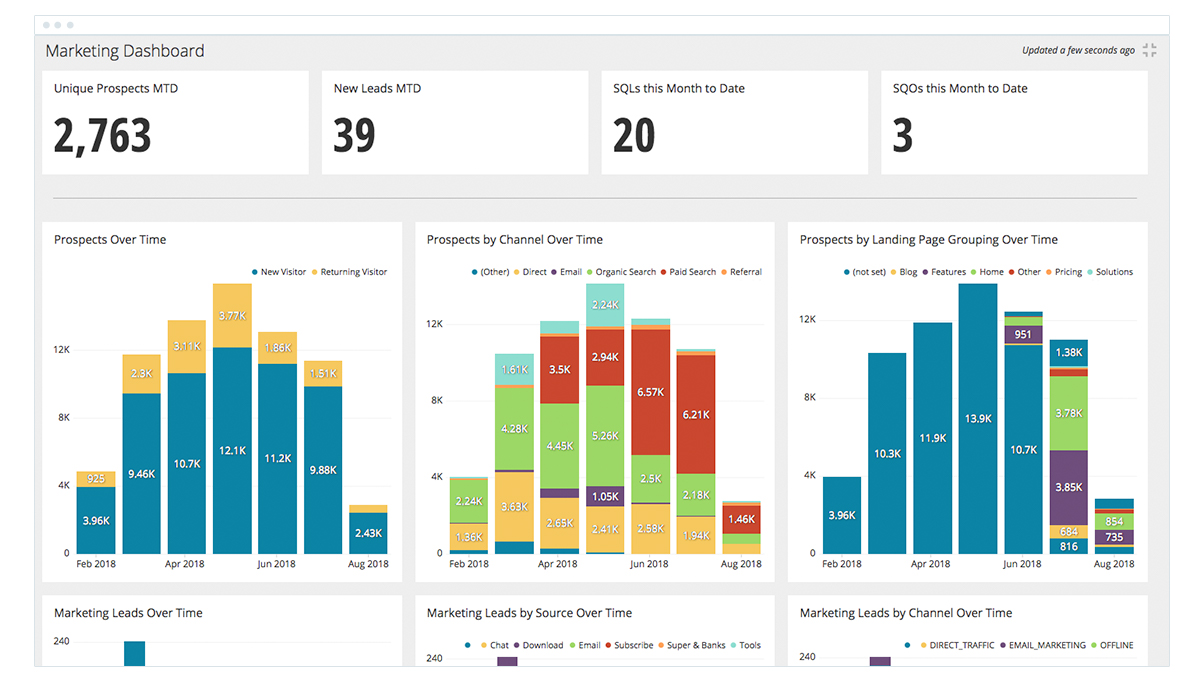
Late stage
In the late stage (I.e. Over 100 employees), it’s probably time to start investing in a serious analytics stack.
In my experience, this involves using a tool like Stitch to pipe data from the sources (like Salesforce for sales data, your product for user actions, Zendesk for support data, etc) into a big data warehouse like Amazon Redshift, and then using Looker as the BI tool on top of that.
Although a fairly heavy investment to build ($50,000+), it’s a powerhouse. You can combine data from multiple tools to learn things about your SaaS business the earlier stage tools couldn’t tell you.
For instance, you could look at whether people who come from search churn at a higher rate than people who come from social media, or whether people who chat with your support team give you a higher NPS rating than those who don’t. You can even make up your own metrics to measure things that are specific to your product.
You can create dashboards (like a Marketing Metrics Dashboard for instance) to keep everybody up to date with how things are progressing each month, and you can setup Explores that allow business users to build their own reports and get their own insights rather than waiting in a queue for a data analyst to create them a report.
Optimise stage
In the Optimise stage, the focus is on optimising the existing parts of the Growth Engine (or building new parts of it that don’t exist, but should) to make the engine more effective at turning potential customers into paying customers.
As mentioned earlier, this stage is really important and its impact shouldn’t be underestimated. As an example, some quick calculations show that if you can increase the signup to customer conversion rate from say 2% to 5%, you’d have more of an impact on the number of new customers gained per month than if you were to double website traffic from 50,000 visitors to 100,000 visitors per month.
There are an endless amount of changes you can make to the workings of your Growth Engine, and which one is right for your business will depend on your Go To Market model, the various Channels, Destinations & Conversion Paths you use, where the biggest blockage points are, and a whole lot of other factors.
From my past experience though, I’ve found some of the following initiatives to be effective in optimizing your Growth Engine.
Website to Signup/Lead
Refine your messaging
The way you talk about and message your product is one of the biggest factors that can influence Website to Signup/Lead conversion (and getting it right creates momentum and desire to use your product, which can positively impact the conversion rate to Customer as well).
The good news is that everything you need to know to message your product effectively, you learned through the customer interviews you completed in the Learn stage. It’s simply a case of using your customers words on your website.
This will look different based on your target market, GTM model, etc. but here are a few ideas of ways you can use what you learned through your customer interviews to improve the messaging on your website:
- Homepage Value Proposition – Take the answers to the questions about their goals, product use case and benefits to create your homepage value proposition. For instance, if your target market is sales people (whose main goal is close deals) and they’re using your product to create proposals, then your homepage value proposition could be something like ‘Create beautiful proposals that close more deals’
- Features – Take the answers to questions about what they’re looking for in a product like yours, what triggered them to seek a solution, etc and use those to inform your messaging on the Features page. For instance, if you commonly heard that people were looking for a product that integrated well with their accounting software, then make sure you mention your integrations on your features page.
These are just a few simple ideas that you can use or not, and your individual implementation will depend on your site architecture, product, target market, etc. As long as you’re taking what you learned through your interviews and incorporating it into your messaging as much as you can, you’ll see an increase in your Website to Signup/Lead conversion rate.
Add social proof
Social proof is the idea of showing customer logos, case studies, testimonials, and/or customer numbers to show prospects that your solution is trusted by people like them. Research has shown that social proof is one of the biggest motivators of human behavior, greater even than saving money.
Social proof works to increase your website to Signup/Lead conversion rate in 2 ways:
- Makes using your product look normal – In his book, consumer psychologist Adam Ferrier states that people look to ‘social norms’ to decide how to act. When making a decision, they think about things like ‘How will I look if I perform this behaviour?’ ‘What are the social norms around this behaviour?’ and ‘Are people I consider influential performing this behaviour?. By showcasing customer logos, testimonials, etc. of cool companies who use your product, you’re making it seem like a normal thing to do.
- Builds trust – The old adage of ‘Nobody ever got fired for buying IBM’ applies here. Particularly for mission-critical applications (like a point of sale for example), showing that thousands of other great businesses use your product, or that it’s been written about in Forbes Magazines, increases people’s trust in your product and therefore the likeliness they’ll convert.
So what’s the best way to add social proof to your website? Some ways in which I’ve done this in the past include:
- Customer Logos – If you have some impressive customers using your product, showcase their logos throughout your site.
- Case Studies – Include case studies from companies on your site that outline the problem they were facing, how your product solved it, and what the business results were.
- Testimonials – Include well-written testimonials from key customers throughout the site. Make sure to include an image of the person as well as their name and company in order to increase the credibility of the testimonial.
- Numbers – Including basic numbers like InVision’s ‘Over 4 million other designers use InVision’ is a great way to add social proof to your site. What’s even better though, is using numbers to showcase customer’s success. Shopify does this well by including ‘Over $55 billion worth of sales have been made through Shopify’ on their homepage.
- Press mentions – If you’re lucky enough to have been featured in a number of well-known publications (particularly if it’s those known and read by your target market) then adding the logos of those publications to your website can help boost credibility.
- Reviews – If you have a number of positive reviews on sites like Capterra, GetApp, G2Crowd, etc. then adding those to your site can be an effective form of social proof.
- Star Ratings – Software reviews sites like G2Crowd give overall star ratings based on the total of stars given in each individual review. If you have a positive overall star rating (say higher than 4) then it’s a good form of social proof to include that on your site.
- Badges – Software review sites like G2Crowd regularly give out badges in different categories, like ‘Easiest to Use’ and ‘Best ROI’. If your product has received some of these badges, then they can be a good way to showcase social proof.
- Tweets & social posts – If you have a number of positive tweets or social posts about your product, then these can be shown through your site as well.
One thing worth mentioning is that these elements of social proof shouldn’t be contained just to a ‘Customers’ or ‘Case Studies’ page, as these pages aren’t always viewed by prospects.
Instead social proof elements should be scatter throughout every page of the site. For instance, when we re-designed the InVision website back in the day, we included testimonials about how useful each feature was alongside the actual feature description itself.
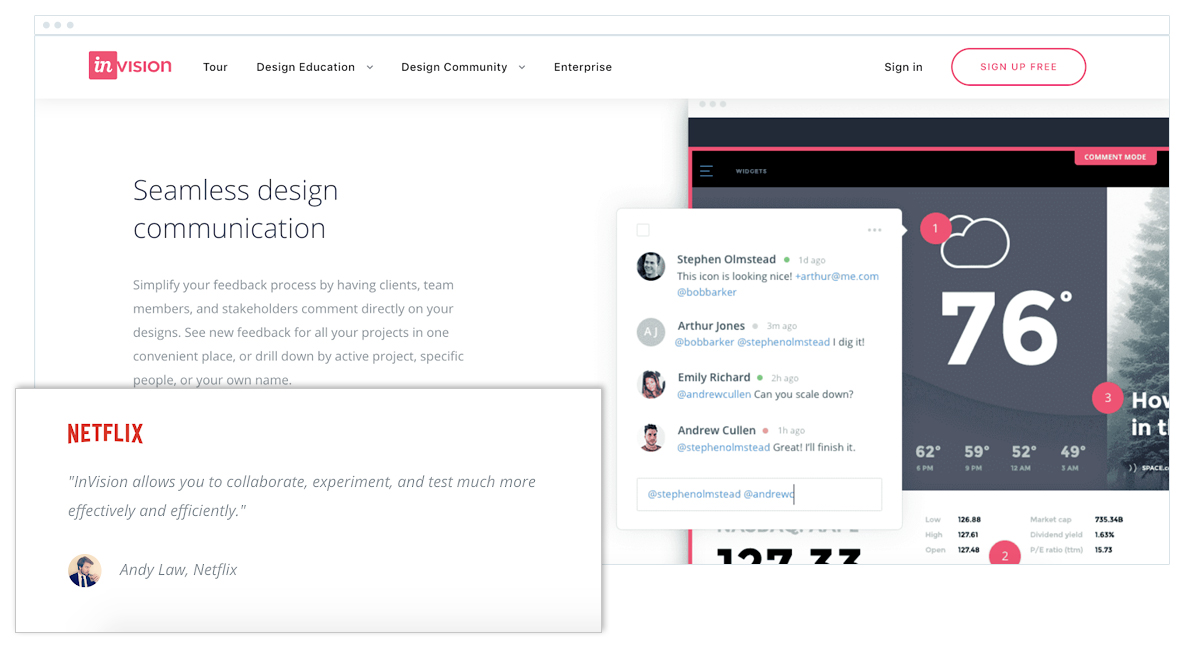
By including social proof on every page of your website, you ensure all prospects see it, and increase the chance they’ll convert.
Add missing content
In the Learn stage where you conducted a bunch of customer interviews, you asked questions like:
- What does your buying cycle look like for a product like ours?
- Who’s involved in purchasing a product like this? Is it just you, or are their people that would need to approve the purchase? If so, what do they care about?
- What are some of the key things you’d want to know before committing to using a product like ours?
- What were the 3 biggest challenges you faced when choosing the right solution for your needs?
- What was your biggest fear or concern about using our product? Was there anything that almost stopped you from signing up?
Through this, you would have likely learned a bit more about how people buy your product, the things they look for in a product like yours, the challenges they face in finding the right product, their main concerns about using your product, etc.
Now have a look at your website, do you have information that addresses all of these things? If not, it’s likely that adding that information to your website will help optimise your growth engine.
Whilst this is going to be different for every business depending on the target market, product, adoption cycle, etc. there are a few common one’s I’ve found having done this a few times:
- Support – If you sell to large organisations or to markets without strong technical knowledge (I.e. construction workers), support and account management/customer success is a big consideration when choosing a product. If that’s the case for you, make sure your awesome service offering is being promoted through your site.
- Integrations – Regardless of what your product is, it’s usually one of many software products the business is using, and having them integrated is often a big consideration in choosing a tool. If that’s the case for you, make sure your integrations are well promoted.
- Reliability – Particularly for mission-critical applications, like point of sale apps for instance, reliability is a big consideration as they literally can’t run their business if your app goes down. So if this is the case for you, make sure to promote how reliable your product is. If you run on AWS, I’ve always found it useful to say something like ‘We run on the same infrastructure as Amazon, Netflix and NASA so you can be assured our app will be available when you need it’. It’s a good way to add credibility to your product without having to do too much.
Implement new lead generation offers
The people who land on your website are coming from many different channels (search, social, referral, etc) and each have different levels of buying intent. Some might have been recommended your product by a friend and are keen to get a demo and buy, others might simply be aware they have a problem and just starting to look at how to solve it.
In order to maximise the number of leads you generate, it’s important to have lead generating offers targeted at people at different stages of the buying cycle. For instance:
- Early Stage Buyers – In order to convert early stage buyers into leads, you need to have non-product related offers to make them. Content (usually in the form of eBooks and webinars) on topics related to yoru product (I.e. Best practices for building your email list if you sell an email marketing tool) is a common offer, but there are other options. At InVision, we used to give away a free T-Shirt designed by an influential designer. It generated us around 2,000 new leads per month and cost us about $20 per month to print and send the shirt.
- Middle Stage Buyers – Free assessments can be a good way to convert middle-stage buyers. They’re less product-focused than a demo, but more product related than an eBook or free T-shirt. A good example of this is from Live Chat app Drift, which recently launched a tool that allows you to test your companies lead response time (to which they then test your lead response time and contact you to convince you that you need to add live chat to your website).
- Late Stage Buyers – Free trials, Free Plans, Demo requests, Chats with Sales, etc. are all effective, product-focused conversion offers you can make to convert those with high purchase intent into signups/leads.
By increasing the number of offers you make on your website, and ensuring you have offers targeted at the different stages of the buying cycle people are in, you’ll start to convert more visitors into leads and signups.
In fact, at Campaign Monitor, we were able to scale lead generation from 0 to close to 25,000 leads per month by having this wide variety of offers. Visitors to the Campaign Monitor site could sign up for a free account, call sales, request high-volume pricing, request a demo, chat live with sales, download eBooks, watch webinars and more, and each offer contributed to the massive lead growth we were able to achieve.
Implement new lead capture points
As well as having different lead generating offers, it’s also important to consider the different ways in which you can make these offers and generate leads. If you just have a simple Contact Us form, it’s not enough.
When I started at Campaign Monitor, there was only one lead source: signup for a free trial of the product.
Aside from increasing the number of offers we made on the site (I.e. Free trial, high-volume pricing, eBooks, webinars, etc.), we also increased the frequency and prominence of those offers.
Here are just some of the things we did:
- Added a Demo Request button to the homepage next to the signup button.
- Added calls to action for eBooks to every blog post
- Added the sales team phone number & email to the menu bar
- Added a chat widget to the bottom corner of every page
- Added an exit intent popup to the blog
- Added a subscribe button to the footer
Adding these different lead capture points, with appropriate offers that matched their level of intent (I.e. Offering eBooks through the exit-intent popup on the blog whilst offering demos through the homepage) was a big part of the growth from 0 to 25,000 leads per month.
Taking this even further, we found at Kounta (an iPad POS app for the hospitality industry) that we could increase conversions by tweaking offers to be more relevant to the page the offer is being made on, even if it’s made in the exact same way.
For instance, we had a call to action at the bottom of every page on the site. In most places, the call to action was simply to ‘Get a Demo’ and it looked a bit like this:
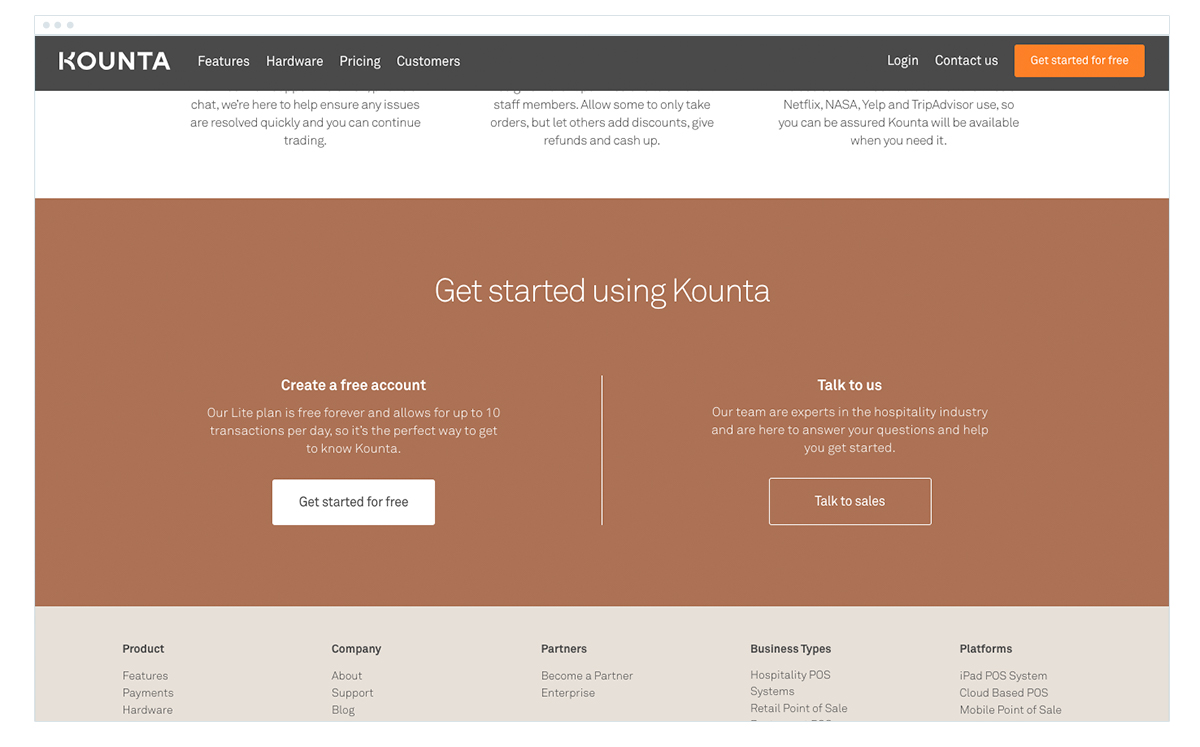
But on the Hardware section of the site (where people could learn about what devices they need to run Kounta), we changed the call to action to be ‘Talk to a Hardware Expert’
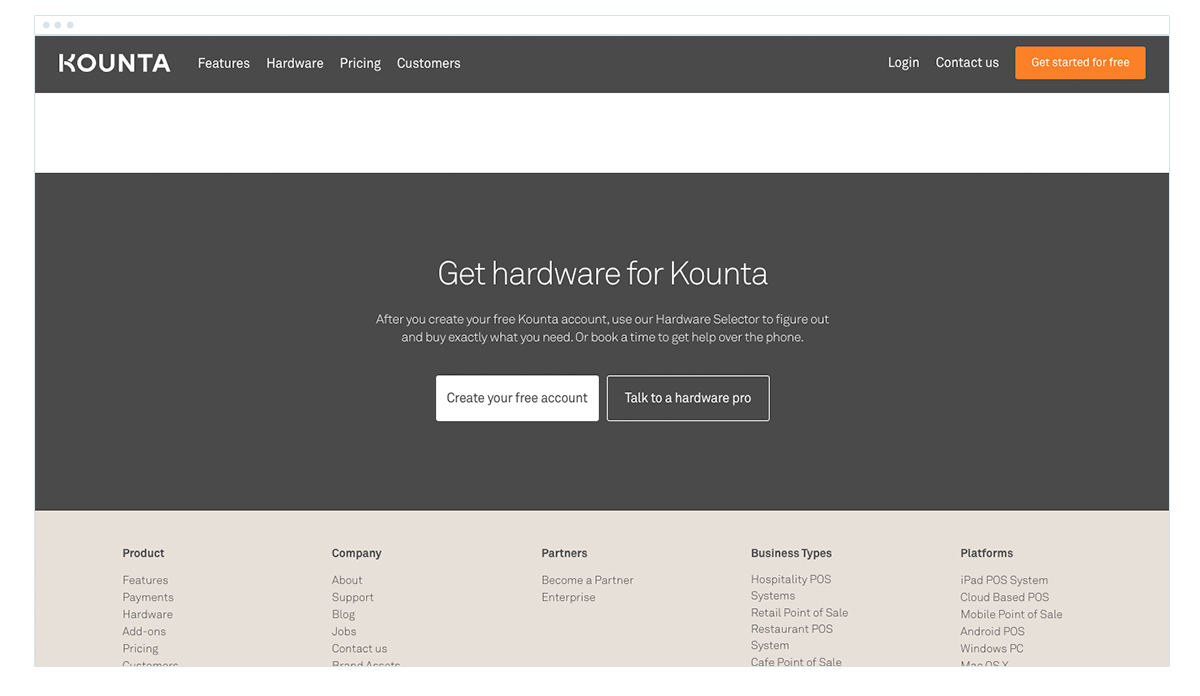
These two calls to action did exactly the same thing (directed visitors to a form which ultimately captured them as a lead and sent them to the Sales team), but by reframing the same offer to be more relevant to the page it was being offered on, we were able to increase conversions and grow the number of leads generated for the sales team.
Reduce signup barriers
Majority of B2B SaaS businesses have a pretty standard signup process. It’s usually a form somewhere that asks questions like Name, Email, Company Name, Password, etc.
Here’s Campaign Monitor’s for example:
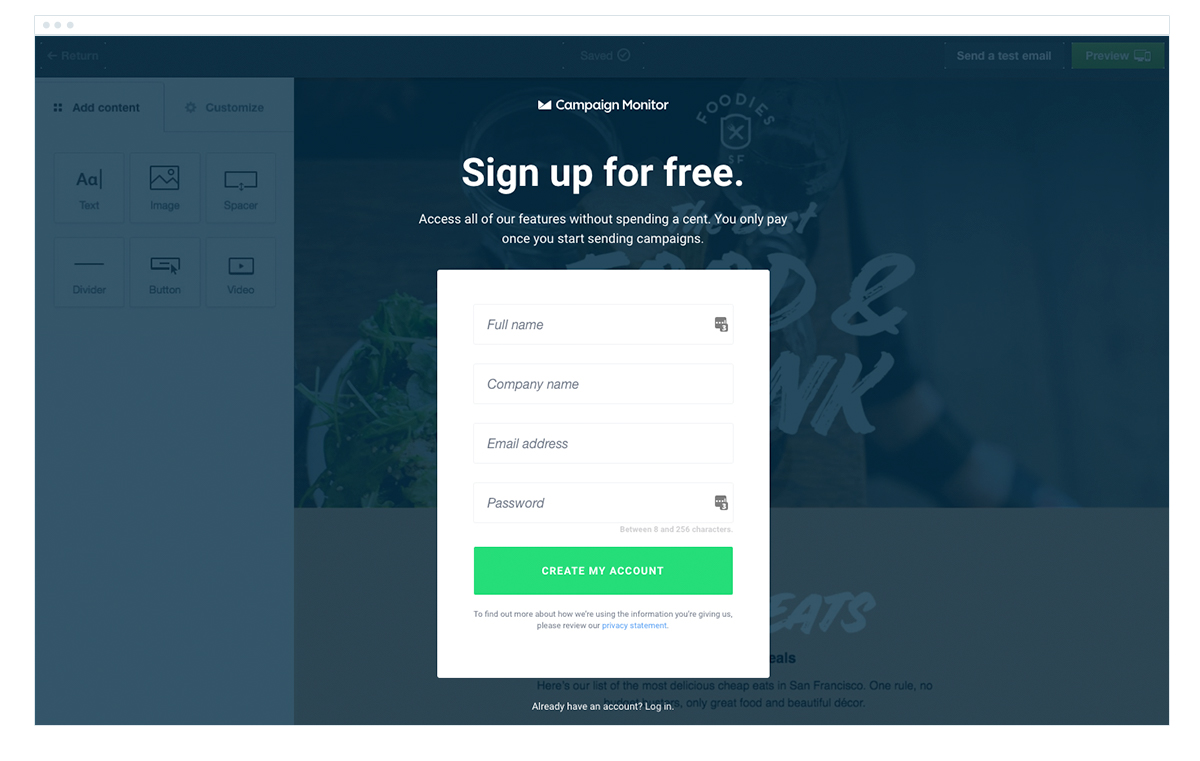
But what if you could reduce or remove this barrier to people experiencing your product? You’d likely increase the amount of people who get into your product and start to experience it’s value.
There are a number of ways to do this:
- Email Only – Instead of asking for 4+ fields in the signup flow, what if you just asked for email? This reduction in form fields reduces the friction of signing up, and increases the number of people that do it. And if you need more information on the user, you can either ask for it at a later stage or use something like Clearbit which will return you a huge amount of information about the user, including their name, company, location, job title, company size, industry and more. In fact when Chargebee implemented this new signup flow, they doubled signups.
- Delayed Signup – What if instead of asking people to signup upfront, you let people straight into your app and only ask them to signup when it’s needed (I.e. they need to save something)? When you think about it, this is pretty much how all eCommerce sites work in that they let you browse the products, add to cart, etc and only ask for your details when they’re needed; at checkout. In the SaaS world, Typeform use this flow and generate tens of thousands of signups per month from it. At Campaign Monitor, we did a similar thing where we made our email builder available for people to use without signing up, and once they built a campaign they could either signup to send it, or they could download it as HTML & CSS. This path accounted for half of our 15,000 signups each month.
Whilst these ideas might seem like no-brainers at first, make sure to consider whether they’re right for your specific app.
For better or worse, people have established mental models about how signing up for and using a SaaS application works, and sometimes stepping outside of those can cause increased cognitive load.
In fact, when Freshbooks designed their first iPhone app they delayed the signup and login process and dropped the user straight onto the home screen (which had a bunch of links to do things like create an invoice, log an expense, etc). However, they found through user testing that this actually caused more friction as people were unsure if the invoice they created would be saved, to what account, etc.
So when deciding how to reduce friction in the signup process, consider people’s mental models and what impact it would have.
Signup to Customer
Improve the onboarding experience
When people first sign up to your application they likely know very little about it. They know what they want to achieve with your product, but don’t yet know which sections to navigate to or what buttons to push to achieve that.
The experience you give these people should be different to the experience you show people who have been using your product for years, and it should be focused solely on getting these new customers to the Activation point (The point in which they start to receive the value your product provides).
In my experience, there are a 3 main methods for doing this:
Onboarding Approach 1: To-Do List
The To-Do list style onboarding experience basically lays out a clear series of steps the user needs to go through in order to get setup on the product.
This approach is best for applications where the users needs to complete a somewhat lengthy set of steps in order to realise the value the product provides.
Shopify is a good example of this. Before a user can see the value Shopify provides, they need to do things like add products, customise the look of the store, direct their custom domain, setup payment & shipping methods, etc.
It’s a lot of steps to go through, and in order to get as many people to do that as possible they change the experience a new user sees on the ‘Home’ tab to this to-do list style experience that lets users know what they need to do next and points them towards those sections of the app.
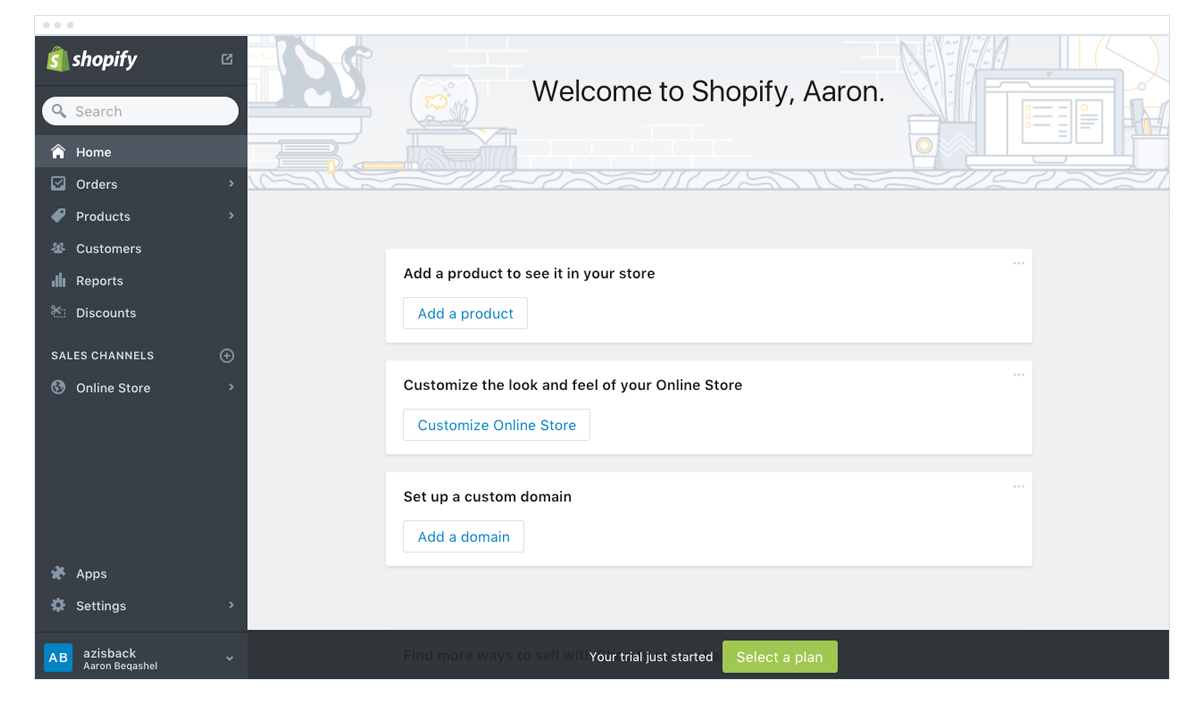
Having worked on this type of onboarding before, here are a few tips for making it successful:
- Fake the user’s progress – In a study done a few years back, researchers handed out 2 different loyalty cards for the same store. 1 loyalty card required 8 purchases to get the reward, and the other required 10 purchases but the first 2 had been stamped for free. The pre-stamped loyalty card outperformed the original by 82%, despite people needing to make the exact same amount of purchases to get the reward. So by making the first steps of your onboarding journey something like ‘Step 1: Create an Account’ and then crossing it off, you can increase the rate people finish your onboarding process and subsequently go on to reach activation and become a paying customers.
- Reward the user for completing the tasks – In the early days, Dropbox employed a similar to-do list style onboarding process that included steps like downloading the desktop app, adding a file, downloading the mobile app, etc. They then gamified the experience by rewarding people who completed it with an extra 2GB of storage space for free. By rewarding people for completing the tasks (particularly with a reward that encourages further product usage), you’re helping people reach the activation point as well as ensuring your product gets embedded in their lives, which increases the likelihood they’ll become a paying customer.
- Consider adding a progress bar – Studies have shown that adding a progress bar actually increases a persons likelihood to complete all the tasks (LinkedIn’s profile completeness meter is a great example of this). Consider adding a progress bar or some sort of basic Gamification element to the design.
Onboarding Approach 2: Pre-filled experience
In this approach, you add a few fake customers, projects, support tickets, etc to help the user see how the product could work once the user is up and running with it.
This approach works quite well for products where taking some of the steps towards Activation might be out of the user’s control.
A good example of this is Groove, a help desk/customer support tool. In order to see the product in action the user needs a handful of support tickets to come in, but to make that happen for real would require switching over support email addresses and phone numbers, which isn’t something a user is going to do when they’re just assessing the tool.
So Groove pre-fill their product with some example tickets.
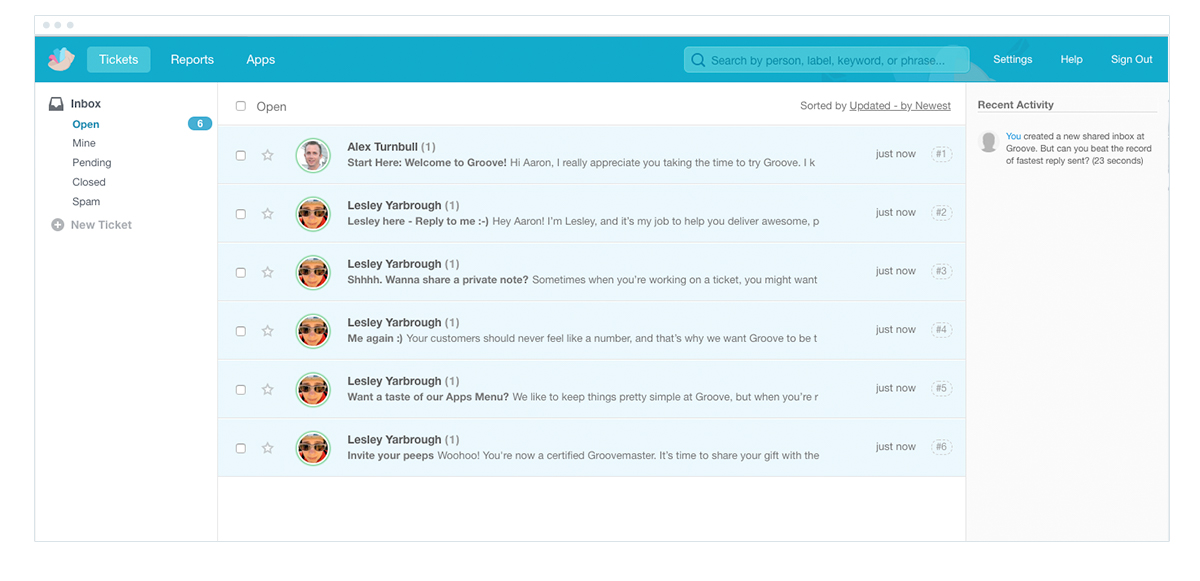
However, what’s really clever about Groove’s approach here is that these aren’t just random tickets. Each ticket actually explains how to do a key action in the product and encourages the user to do it, such as replying to a support ticket, adding a private note, etc.
This is a brilliant implementation of the old Chinese proverb “Tell me and I’ll forget; show me and I may remember; involve me and I’ll understand.”
Not only are they showing people how to use the product through explanations and screenshots in each ticket, they’re getting people to do it themselves which makes it stick much better, and ultimately increases the chance they’ll make the switch to Groove.
Onboarding Approach 3: Straight In
In this approach, you basically drop the users straight into the process of creating or doing the first thing they need to do.
As an example, when someone signs up for Campaign Monitor, the first thing they see is a prompt to start creating their first email campaign.
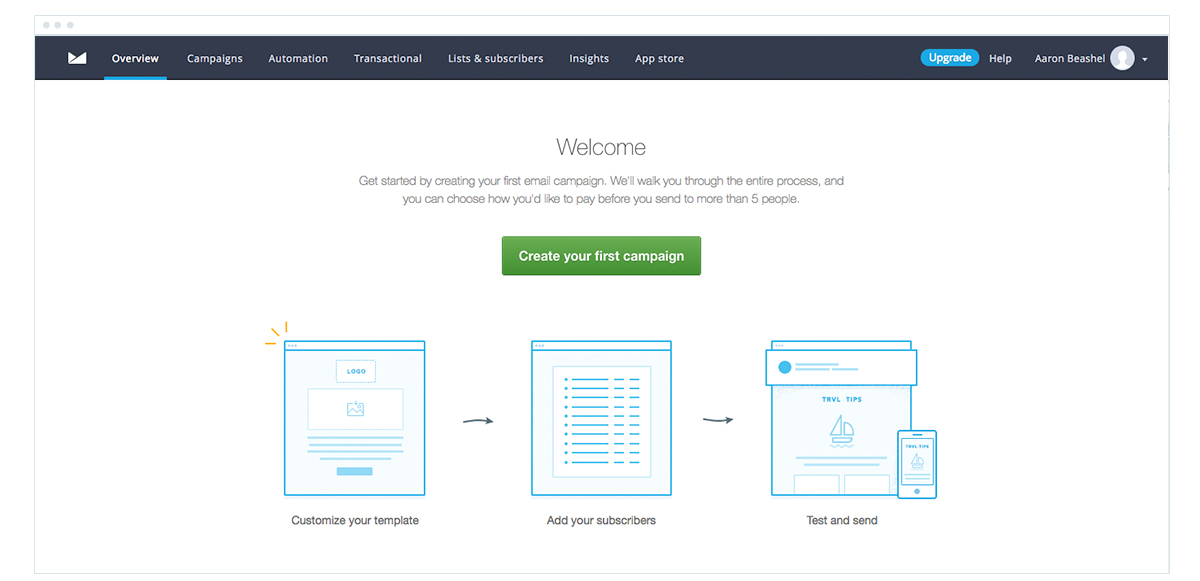
All of the other things (like uploading a list, setting up authentication, etc) are put aside for now in order to get the user to create their first email, knowing that once they’d experienced the email builder and created something they liked, they were very likely on to go and send that campaign and become a paying customer.
This direct approach is very effective, but only works for products that don’t require much setup to start using (unlike something like an eCommerce store or help desk which require a bunch of steps just to get setup). It also helps if the product is in a category people are extremely familiar with (like email marketing tools for example) as they generally have a good understanding of how they work already.
Additional tip: Consider the mobile experience
Have you ever tried to signup for your B2B SaaS product from a mobile device? If so, what’s the experience like? Could a potential customer actually reach the activation point and become a paying customer on a mobile device? Or is it way too difficult on the small screen?
In my experience working with products like InVision & Campaign Monitor, the conversion rate from signup to activation and then to paying customer is almost 0% for people who signup on mobile devices. That’s because it’s virtually impossible to use the product on a mobile device. Even if you’re app uses responsive design, trying to do something like create an email campaign using a drag and drop builder on a mobile device is just way too painful.
Despite this, I’ve seen mobile sign ups account for upwards of 15-20% of all signups at different SaaS companies I’ve worked with.
That’s basically saying that, straight off the bat, 15-20% of your signups have no chance of going on to activate and become paying customers.
So instead of just dropping mobile visitors into the product like you would desktop users, here are a few options:
- Switch the calls to action on mobile – At Campaign Monitor, we removed all the calls to action to signup for an account on a mobile device and replaced them with calls to action to request a demo. Overnight, we saw a huge increase in demo requests come through which our sales team were able to reach out to and close.
- Capture their details and send them emails encouraging them to come back on a desktop – You could put them through the normal signup process and drop them into your application, but instead of sending your standard series of lifecycle emails, create a special version for mobile signups that encourages them to come back on the desktop.
- Implement desktop-only retargeting – Setup your retargeting audience so that when a person signs up for your product from a mobile device, they are added to a ‘Mobile Signups’ audience in your retargeting platform. Then, serve these potential customers retargeting ads on desktops only, encouraging them to come back to the product. Facebook’s Custom Audiences and Google’s Cross-Device Retargeting features make this possible on both networks.
- Push them towards your mobile app – At SafetyCulture, our iOS and Android Apps were quite full-featured (they were the original product and we built the web version later on), so we implemented a system whereby after they’d signed up for an account their device would be detected and they’d be deep linked to our listing in the appropriate app store to download the mobile app. We even used an SMS service to allow them to input their mobile number and they’d then get a text that included the link.
A word of warning though: Never push people to an app store without first capturing their details. Many things can go wrong when you push people to the App Store, they could get distracted by other things in the app store, it could fail to open on their phone, etc. You always want to capture their details first before pushing them anywhere else, so that you can continue to communicate with them.
Implement lifecycle email marketing
In B2B SaaS businesses, particularly those with free trials or free plans, it’s likely that 90% or more of signups will just create an account, play around a little bit and then leave, likely to never return.
This is largely due to the fact that with a free trial or free plan, you’ve virtually eliminated all barriers to creating an account, and as a result people’s method of assessing your product becomes trying it out firsthand (versus a SaaS product without a free trial or free plan, where most of the assessment of the product happens by reading content on the website, via sales collateral, etc).
You’d be missing out on a lot of opportunity for growth if you just let these people kick the tyres and leave without keeping in touch with them, so it’s a good idea to implement lifecycle email marketing.
A rough framework for developing these communications I’ve found useful in the past is below:
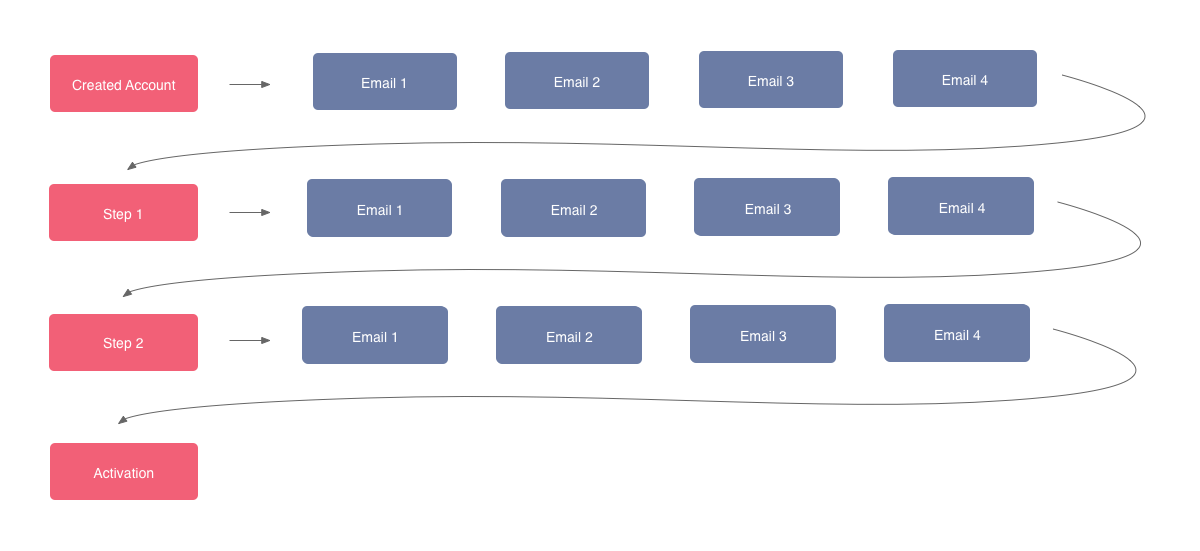
Essentially, what you want to do is figure out the Activation point for your product, and then work backwards in determining the steps they need to take to get there (the red boxes in the above diagram).
From there, you can then deploy a set of emails targeted at people in each step of the journey, encouraging them to move to the next step (the blue boxes in the above diagram).
For instance, at InVision we knew the Activation point was when someone had created a prototype and that prototype had been viewed by someone else.
So we worked backwards from there to understand the steps people needed to take to reach the Activation point, and then implemented a series of emails targeted at people at each step containing content that encouraged to move forward to the next step. It looked a bit like this:
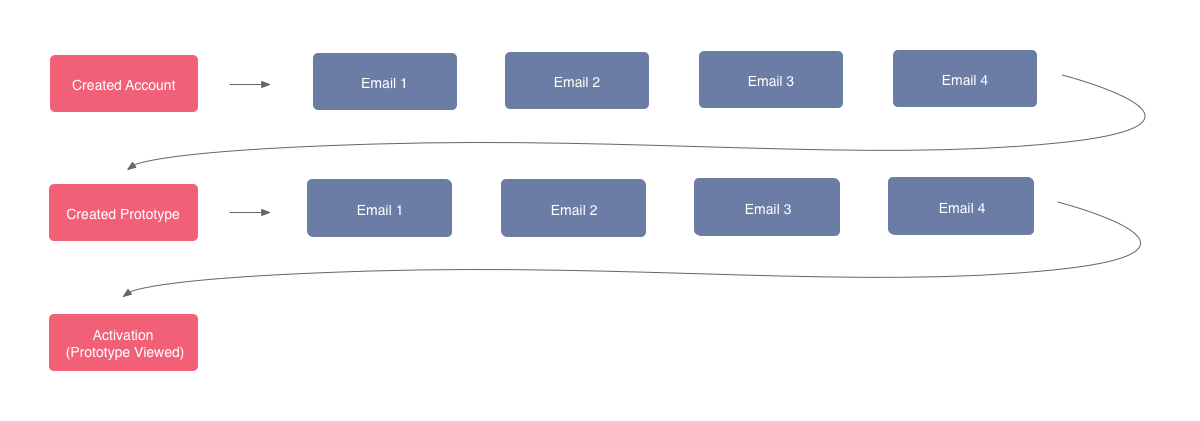
In terms of content for these emails, it largely depends on what’s stopping people moving forward with your product. I’ve found that it’s typically one of two things: Lack of motivation (in that they’re just trying it out and don’t necessarily have a pressing need for the product) or difficulty in understanding what to do.
Continuing the InVision example from before, we found that people who came through branded or head term searches (I.e. People searching for ‘InVision’ or ‘Prototyping tool’) had a 90% Signup to Activation conversion rate, but those who came through other sources (I.e. Referrals from blog posts like ‘5 tools every designer needs’) only converted to Activation at about 10%.
So we actually ended up having 2 different sets of emails (one set for people who came through branded or head term search, and another for the rest of the people) with completely different types of content. Those who came through from branded or head term searches got very instructional emails as we knew they were motivated, while those who came through from other sources received a series of emails outlining how companies like Evernote, PayPal, Airbnb & Dropbox used and loved InVision, as a way of building that motivation.
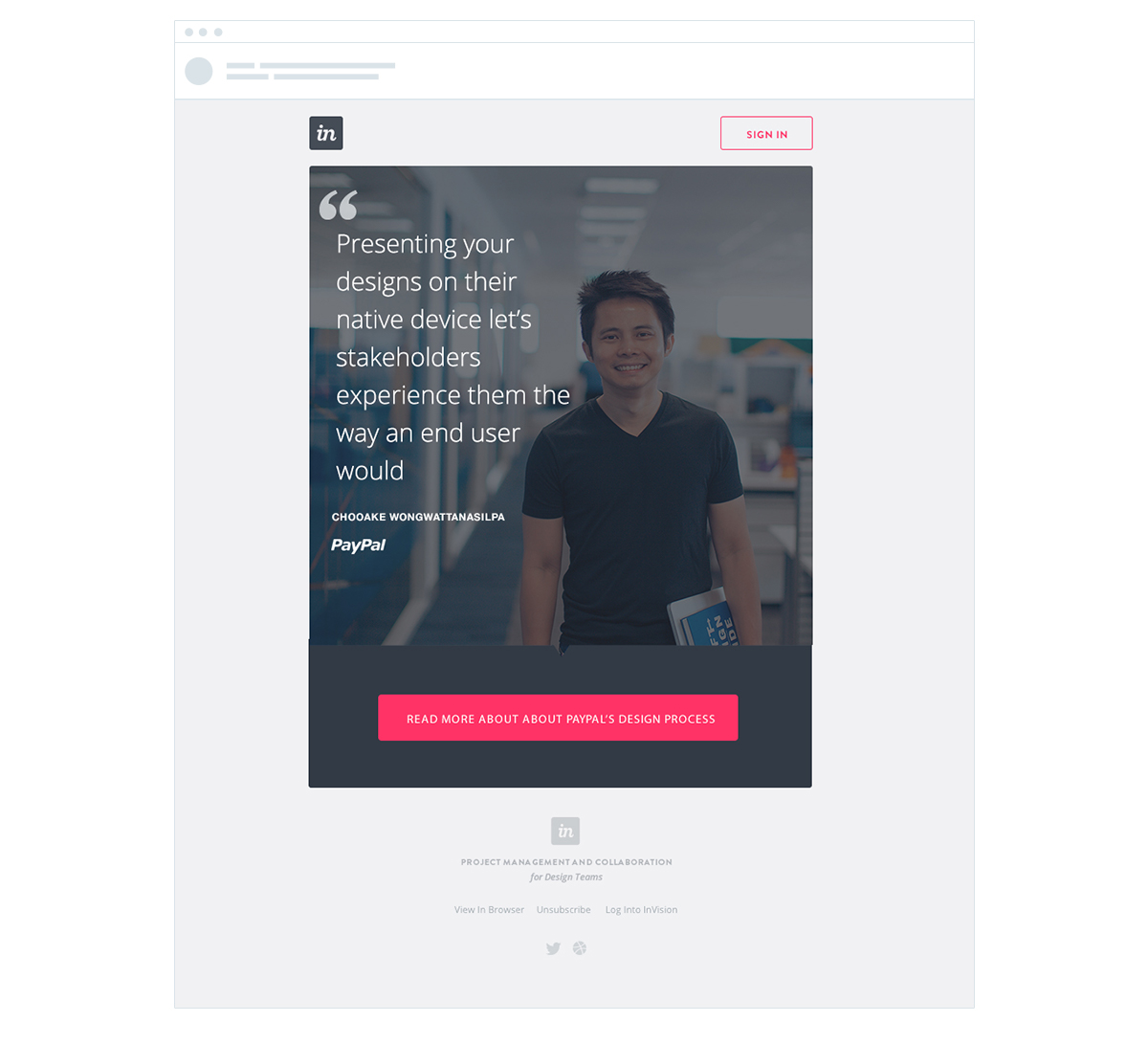
Tools like Intercom, Customer.io and Vero all make it quite easy to setup and send these automated emails based on events users have or haven’t done (I.e. Created an account but not yet created a project), so it’s a case of working out why people are dropping off after they signup for your product, and then building the necessary content (like case studies to increase motivation, or guides to help people understand what to do) and starting to send that out via email.
Implement trigger-based retargeting
Using tools like Perfect Audience, AdRoll and even Facebook and Google’s own native ad tools, you can create audience segments based on actions a user of your product has or has not done (I.e. Signed up but not yet reached the activation point, or activated but not yet converted to a paying customer).
You can then use these tools to serve highly targeted advertising to these people, encouraging them to come back to your website or app.
Remember however, that these people dropped out of the funnel for a reason so simply serving them ads asking them to come back isn’t likely going to make a huge difference. You need to be strategic about the messages you deliver and where you direct people to.
At Campaign Monitor, we had a number of different audience segments that we targeted with different goals, messages & creative:
- People who visited the site but didn’t signup – To anybody who visited the site but didn’t signup, we served retargeting ads across Facebook & the wider web that directed people to eBooks that lived behind lead generation gates. Once a person downloaded an eBook, they were put into our lead nurturing systems and regularly sent content that educated them on email marketing best practices while also showcasing the amazing things you can do with Campaign Monitor, all with the goal of getting to sign up for an account.
- People who signed up but didn’t convert into a paying customer – To anybody who signed up but didn’t convert into a paying customer, we serve retargeting ads that direct them back to the app. In the creative for these ads, we use testimonials, customer logos and even customer videos to show the success other companies are having with Campaign Monitor and try to convince the lost signups to come back to the app and ultimately become paying customers.
Lead to Customer
Implement lead nurturing
If you’re using a sales team as part of your Go-To Market model, then it’s likely you’ll be capturing leads for the sales team to work. However, not all leads are in a purchase-ready state when they come in (this is particularly true for leads generated through free assets like content & webinars).
So rather than flood your sales team with unqualified leads (which brings about numerous issues), it’s best to keep these leads in your marketing automation system and send them a series of lead nurturing email campaigns designed at moving them further down the buying cycle.
Like all things, Lead Nurturing can get very complicated with different segments, lists and workflows, but it’s best to start simple and grow in sophistication with it over time.
Patrick McKenzie has a great course on deploying a simple series of lead nurturing emails that are a great starting point, particularly considering the results it can generate. Essentially, he recommends a series of 8 emails over 30 days that increase in ‘Salesy-ness’ as time goes on:
It looks something like this:
- The problem email – Designed to break the status quo (remember; everybody is using something else to achieve what your product does, whether it be pen & paper, excel, email, whatever) and open the reader to the possibilities of replacing there existing process with software. This email should focus on educating readers on the problems associated with their current method and should barely mention your product.
- The benefit email– A look at the benefits of using software like yours to achieve whatever it is your product achieves. This email should focus on the benefits of using your category of product (I.e. The benefits of prototyping UI designs before coding them, as opposed to the benefits of InVision directly) and how it can help improve their lives.
- The transition email – As mentioned before, everybody is switching from something and the switching process itself is a barrier you need to overcome. This email should focus on outlining a simple and easy process for making the switch to using software to achieve the problem.
- The tools email – An overview of the tools available to achieve what your product achieves, almost a quick buyers guide. This is the first time you introduce your product and outline why it’s superior to your competition. Include a CTA to signup for your free trial/free plan in this email.
- The case study email – A case study on how one of your customers uses your product, what problems it solves for them (tied to the problems outlined in the first email and what benefits it bring them (tied to the benefits outlined in the second email). Include a testimonial from you customer and a CTA to signup for your free trial/free plan in this email.
- The resources email – The final email. Suggest some other eBooks, blogs, templates, kits, etc for learning more about whatever it is your product does. Include a CTA to signup for your product with a discount code or special offer as if you haven’t converted from the previous emails, a special offer can help tip them over the edge.
Whilst this is just an example campaign, you can see that the focus is on educating prospects first. Only once they have been sufficiently educated on the problems of their existing approach and the benefits of replacing it with software like yours do you introduce your product and make an offer, at which point they are much more likely to signup for your product or request a demo.
Implement lead scoring
Lead Scoring is the idea of assigning a score (or sometimes multiple scores) to a new lead based on the quality of the lead, and it’s typically used to filter and/or prioritise leads.
When done well, there are 2 parts to a Lead’s score: Fit and Intent. Fit is related to how how well the lead is suited to your product (right industry, right job title, right company size, etc) and intent is how much intent to purchase they are showing.
Lead scoring systems typically gave a lead both a Letter (usually A,B,C,D) as a measure of fit, and a number (typically 1-5) as a measure of intent. This means an A1 lead is amazing, and a D5 lead isn’t so great.
What actually goes into determining whether or not a lead is an A or a D, or a 1 or a 5, is very dependent on your product, target market, buying cycle, etc. and is something you kind of need to determine for yourself based on what kind of leads have worked for you in the past (I.e. If Marketing Directors at software companies with 100 to 500 people are your ideal customer, then anybody that comes in who fits that description would be an A. On the other hand, someone who is in the Sales department at a software company with 100 to 500 people might be a B as they’re just a little bit off the perfect fit).
In terms of implementing this, I’ve found there are various stages of sophistication and you want to start simple, learn and then increase in complexity.
- Basic – The most basic way to do lead scoring is to to ask a few key questions on your lead forms (I.e. Industry, Company Size, etc) and then use some basic workflows in your CRM to tag people who meet your criteria as ‘Hot’ leads. For example, if Industry = software and company size is greater than 100, mark as ‘Hot’. This is where most people should start (particularly early stage companies with limited resources).
- Intermediate – Most marketing automation software (like HubSpot, Marketo, etc) has some sort of customisable lead scoring module built-in, which can monitor a user’s activity on your site and in your app and give a score to those actions (I.e. viewing the pricing page = 10 points). Combine this with some sort of simple fit scoring like the one mentioned above, and you have a decent intermediate level lead scoring system.
- Advanced – An advanced lead scoring algorithm (like those offered by vendors like Madkudu) takes your previous leads (both wins and losses), augments them with 100’s of extra data points (industry, size, location, technologies used, valuation, funding, etc), runs them through a machine-learning algorithm to understand what kind of leads are good for your business and which aren’t and then, builds a model that predicts how likely a lead is to convert based on your previous history. It then uses that model to score every new lead that comes in. It’s very effective, but takes a bit to setup, is $15k+ per year and requires a solid history of wins and losses to work effectively.
The best method for your business depends largely on your lead volume, budget, existing technologies, etc. but my advice would be to start simple to validate that lead scoring will add value to the business and get everyone (particularly the sales team) onboard with the new processes that come from it (I.e. changing how they follow up with leads), and then scale up in sophistication from there once you’ve proven it can add value.
Decrease initial response time
If you use a sales-based GTM model, it’s likely that you’re generating leads through demo requests, webinars, etc and then have sales reps (Usually either AE’s or SDR’s depending on maturity) reaching out via phone & email trying to engage these leads and qualify them.
If this is your model, it’s worth assessing how quickly you follow up with prospects after they become a lead.
Research shows that the odds of making a successful contact with a lead are 100 times greater when a contact attempt occurs within 5 minutes of the initial form submission, compared to 30 minutes after the lead was submitted.
Similarly, the odds of the lead entering the sales process are 21 times greater when contacted within 5 minutes versus 30 minutes after the lead was submitted.
Initiatives you can undertake to reduce your initial response time largely depend on your resources, sales processes, etc. The best way to uncover opportunities for improvement is to simply ask your Sales Reps what’s slowing them down and they’ll likely be able to tell you.
However, here are a few ideas from my experience:
- Ensure your systems are working – Drift recently conducted a response time study with over 512 B2B companies, and found that 58% of companies didn’t respond to leads at all. Although they didn’t specify why these companies never followed up, from my experience it’s most likely due to leads slipping through the cracks in the CRM or Marketing Automation tool and never actually making it to the Sales Reps for follow up. So if you haven’t recently, start by going and doing a test of all lead forms, webinar forms, eBook forms, etc on your site and make sure the lead’s information is making it into your CRM and actually getting opened up for a Sales Rep to follow up on.
- Prioritise Leads – It’s likely that your different lead sources convert at very different rates, with different deal sizes and sales cycle times. For instance, someone who completes your Enterprise Pricing form is a much higher value lead than someone who downloads your eBook. So instead of treating all your leads the same, implement some basic systems (Like workflows in your CRM, or even just educating your Sales Reps) to respond to leads from your higher value lead sources first.
- Templatise responses – If you haven’t already, work with your Sales Reps to templatise your lead responses. You can still have editable areas in the templates (I.e. A sentence the lead needs to delete and replace with something personal about the company) so that the follow up doesn’t look like it comes from a machine, but having these templates ensures Sales Reps know exactly what to send when a new lead comes in.
- Measure It – From my experience, very few companies actually track their initial response time. It’s not usually tracked by default in CRMs like Salesforce and does require a bit of setup, but being able to see which Sales Reps have the fastest response times, which leads from which sources are getting the fastest response times, etc. can be very useful information, and can lead to insights that can help you improve your process and reduce your response time.
Follow up multiple times
Also relevant to companies using a sales-based GTM model is the amount of times a sales rep follows up with a lead.
From my experience working with a number of SaaS companies, I’d say majority follow up with leads anywhere between 1 and 3 times before disqualifying the lead.
At Campaign Monitor, we implemented a system & process where our Sales Development Reps would follow up with a lead no fewer than 7 times (over the course of about 3-4 weeks) before disqualifying the lead.
We found that about 70% of Opportunities came from responses to emails 2 to 7 (I.e. Any email after the first outreach), and that the most responded email was actually #7.
So make sure your sales reps are not just following up with leads once or twice, but actually going the distance to try to make contact. Tools like Outreach.io & SalesLoft can help automate this process to increase rep productivity.
Scale stage
In the Scale stage, the focus is on executing initiatives that attract more people into the top of your Growth Engine.
As mentioned previously, before you start executing initiatives in this stage you should make sure you have:
- A deep understanding of your customers, including who they are (job titles, industries, etc), their goals & KPI’s, previous solution, pain points of that solution, buying trigger, choice factors, and more.
- An effective Growth Engine capable of converting prospects from website visitors to paying engaged customers at a reasonable rate.
Once you do, it’s time to enter the Scale stage of building your Growth Engine.
The initiatives you execute in this stage will look different based on your target market, product & GTM model, but in my experience there are a few common ones which I’ve outlined below.
SEO
In my experience, SEO is one of the primary drivers of top of funnel traffic to most SaaS businesses, and is a key Channel in your overall Growth Engine.
So how do you make the most of it?
I’ve always looked at SEO through the lens of what I call the intent pyramid. The diagram below outlines this (using InVision as an example):
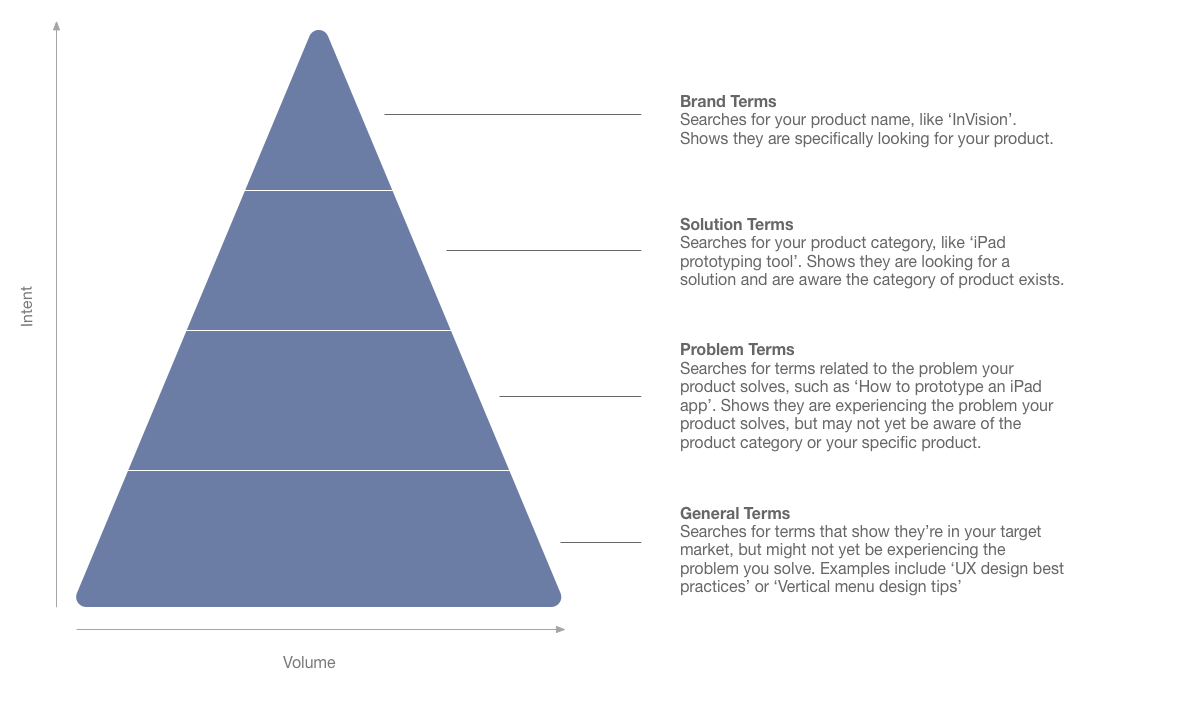
As you can see from the diagram above, at the top of the pyramid are terms like brand terms where intent is high but volume is typically low. As you move down the pyramid, you step down in intent but generally step up in volume.
The key to success with SEO is figuring out where your biggest opportunities lie in the pyramid, and then focusing your efforts there (before then moving on to a new part of the pyramid).
Top rung – Brand Terms
Unless your SaaS company shares the name of a common word and you have virtually no brand or page rank, it’s likely that you’ll rank pretty highly for your brand terms. Even companies like Basecamp, Flow and Slack (which are all common words) all dominate the search results.
If you don’t, your best bet is to purchase Adwords for the time being and just wait until you organically rank. If people are searching your brand term there’s a lot of intent there already, and as long as you’re appearing (through Adwords) it’s likely they’ll click through to your site anyway, and there isn’t much value in doing anything else.
2nd rung – Solution terms
These solution terms (like website prototyping tool for instance) are often what most people think of when they think of SEO. They want their website to rank #1 when they type in solution specific terms like ‘website prototyping tool’ or ‘email marketing software’
However, in my experience, this rung on the ladder is rarely where the most opportunity lies. Depending on your market, this is likely for one of two reasons:
- Competition is high – If you’re in a competitive category (like email marketing software for instance) then it’s likely going to be competitive to rank for these terms. Mailchimp for example, has over 10 million inbound links from over 167,000 individual domains. Pretty hard to catch that.
- Volume is low – If you’re building a category yourself (like SafetyCulture is) then it’s likely the volume of solution specific terms is relatively low.
So before you invest time trying to rank for Solution specific terms, consider whether it’s the best use of your time, or whether you’d be better off using Adwords to essentially buy your presence for solution terms and focus your efforts down the pyramid on problem-specific terms.
If you do choose to go after these types of terms, here’s my take on how to approach it:
- Start with keyword research – The first step is to identify what solution specific keywords you should be going after. As an example, although we thought of Campaign Monitor as ‘email marketing software’ there was search volume for things like ‘email newsletter service’ and even ‘eblast tool’. So start by using tools like AHREFS to identify the best keywords you should be focusing on (taking into account both volume, competitiveness and product/term fit).
- Fix technical issues – If you haven’t already thought about technical SEO for your website, there’s a good chance you’re doing a few things wrong technically. Perhaps you have duplicate content because certain pages are displaying at multiple URL’s (I.e. http://mypage.com and http://mypage.com/), or perhaps you have a bloated site that loads quite slowly. Every company I’ve ever worked with has suffered from technical SEO issues, it just happens. So a good first step is to get someone to do an SEO audit and identify these issues for you, and then get them sorted.
- Optimise your existing content – Again, if you haven’t given much thought to SEO on your site already, it’s likely that you haven’t optimised your existing content that well. Does every page on your site have an optimised title tag and meta description? What about image names and alt tags? Are your keywords mentioned organically as frequently as possible in the on-page copy (particularly in headings)? If you can’t confidently say Yes to all of these questions then you likely have an opportunity to optimise some of your existing content to better rank for some of your identified keywords.
- Create new pages – If there are some keywords you want to go after, but don’t have any pages targeted at those terms, then it’s time to start building them. As an example, at InVision we created dedicated pages like this iPad prototyping tool page and this Design feedback tool page. Each page was completely optimised for that solution term (and some minor variations) and included copy, imagery and testimonials about how InVision is great for iPad prototyping or Design feedback.
- Build links to these pages – Your final step in getting these pages to rank is to start building links to them. This can be done in 2 ways: internal links and external links. For internal links, you essentially want to go through your site (including blog, support docs, etc) and just link to the page wherever relevant, particularly from pages about similar topics (I.e. a blog post about best practices for iPad prototyping would link to the iPad prototyping page). It can also be useful to add these pages to the Footer of your site so they’re automatically linked from every page. When it comes to external links, I’ve found that guest posting and email outreach are the best methods (but require a lot of hard work).
If you were to search any of these terms today, you’ll see InVision ranks in the top 3 nearly every time, and it drives a ton of traffic & signups for them. That being said, I started this program for them 4+ years ago and they’ve built a huge base of links in that time, so it’s far from been an overnight success.
3rd rung – Problem terms
Problem terms are where I think the biggest opportunity is for B2B SaaS companies, particularly those who aren’t competing in an established product category (and therefore have lower volume for solution terms).
Canva is an example of a company who has put this to great use. They’ve created over 300 pages targeted at search terms like ‘Make a brochure’ or ‘Make a birthday card’, and I know anecdotally that these pages drive over 60% of the 30,000 signups they receive each day.
I’ve been fortunate enough to talk with their Head of Growth on this subject, and here’s a very simplified breakdown of how they did it:
- Identify keywords – They did some keyword research and made a list of terms people were searching for that their product could help them achieve. Things like ‘Make brochure’ ‘Design a pamphlet’ ‘Create a business card’ etc.
- Create 100’s of pages – They built unique pages targeted at these specific terms. The page is templated, but each one is full of unique content. You can see some examples here: Memos, Cards, Coupons, Posters.
- Build backlinks to the page – They have an entire team of people dedicated to doing link outreach. Taking the coupons page as an example, they start by finding blog posts, news articles, etc that talk about anything related to coupons: designing coupons, giving away coupons, using coupons, etc. They then find the email address for the author and reach out to them telling them about Canva and asking them to link back to the page.
- Build domain authority – On top of doing link outreach to get links back to these specific pages, they also have an entire team of people dedicated to building links back to the wider Canva site. When they produce a piece of content (about color for example) the team will do the same thing, reaching out to people who have written about color and ask them to link to their resource. These extra links to Canva’s site build their domain authority, which then flows down to the ‘Create’ pages and increases the chances they’ll rank highly for terms like ‘Make a brochure online’
It’s not exactly a complex strategy, but don’t underestimate how much hard work this is. Creating 100’s of pages is incredibly time consuming, even if they’re somewhat templatised. And on top of that, you literally have to send thousands of outreach emails in order to build a hundred or so backlinks because the emails sent to links received conversion rate is in the 1 – 2% range.
4th rung – General terms
In the 4th rung of the pyramid, the goal is to create content (guides, blog posts), etc targeted at key search terms that people within your target market are searching for, even if they’re not really related to purchasing your product.
Given the breadth of the possible terms in this rung, and the fact there isn’t a lot of search intent behind these terms, this is usually one of the later areas to focus on as the returns take time, but compound over time.
If you are going to go down this path, it’s best to take a ‘topics approach’ where you create one master piece of content on a topic, and then link to it whenever possible.
Here’s how I used to think about this when I was running content at Campaign Monitor.
- Select key topics to write about – Think about it like this, if you were writing the For Dummies book on your subject, what would the Table of Contents look like? At Campaign Monitor, we wrote about email marketing, so our topics/chapters were things like building your email list, designing a great email, writing creat copy, landing in the inbox, reporting on campaigns, etc. Use a combination of keyword research and basic knowledge of your industry to build this out.
- Write the absolute best piece of content on each topic – Next step is to write the absolute best piece of content on that specific topic as you possibly can. As an example, we wrote a 5,000 word guide on building your email list. It had a 2-part framework I devised myself, a list of tools you can use, countless images and case studies, etc. I did my absolute best to thoroughly research this topic and make it the best piece of content out there.
- Repurpose the content – We then broke the piece of content down into multiple smaller pieces, including posts on our own blog, posts on other blogs (including SumoMe and Unbounce), etc. We then linked each of these repurposed pieces of content back to the main content piece.
- Link to it from other content – Whenever we mentioned building an email list on other blog posts, in other guides, etc we linked back to this main content piece on the subject.
- Build external links to it – We then worked with our SEO agency to do and do some link outreach to people who had previously written about email list building and asked them to link to it.
Because it’s a highly valuable piece of content on the topic, and because it has a ton of internal and external links to it, the piece begun ranking for terms like ‘build email list’ and was driving tens of thousands of people interested in email marketing to the Campaign Monitor site every month.
Paid Advertising
Whether it be advertising through the big players like Google Adwords or Facebook Advertising, or buying advertising space in email newsletters relevant to your audience, paid acquisition is one of the Channels with the fastest time to results and can be a very effective way to scale your Growth Engine.
However, it doesn’t work for all businesses. Depending on many different factors (including your product, target market, annual contract value, lifetime value, buying cycle, etc) it could potentially be a non-starter for you.
In fact, even some of the biggest SaaS companies going around have struggled with it. Shortly after Dropbox launched they tried to start acquiring customers using Google Adwords and found their cost of acquiring a customer was around $350, for a $99 per year product.
Because it can be a hit or miss channel depending largely on your price point and LTV, the best way to approach paid advertising early on is to take an experimental approach where you select a number of higher-level experiments you want to run (more on what I mean by a high-level experiment in a second), run the experiments for a month or two, analyse whether they’ve been successful (I.e. have returned a number of signups or customers at an acceptable cost per signup or cost per customer), and then either optimise, double down or kill that experiment.
Here’s a breakdown of how I’ve approached it previously:
- Set your goals – First work out what the goals of your paid acquisition program are in relation to your wider company goals. While it might seem like it’s just acquiring customers at a positive CAC – LTV ratio, I’ve worked with venture-backed companies whose goal it was to scale signups even if it wasn’t at a positive CAC-LTV ratio because they had the funds to do it and were going for market share. On the other hand, I’ve worked with other SaaS companies whose goal was to acquire customers at nothing less than the 3 x LTV to CAC ratio (which is a standard in SaaS world). These 2 different goals led to dramatically different strategies, so it’s worth clarifying what you want your paid advertising initiative to achieve in relation to the wider business strategy.
- Set your parameters – Further to the above, you’ll also want to set a few parameters that you need to work in. For example, you might decide that based on the goals, you want to set a $20 cost per signup as your acceptable rate. You might also want to set some geographical areas as your focus because you know that’s where you have better product market fit, or maybe some industry-specific focus because you know certain industries convert better and pay more for your tool. Whatever they are, set the parameters that guide your experiments upfront.
- Devise a list of experiments – I’ve generally thought there were 3 parts to an experiment: Platform, Audience Type and Offer. Platform means the advertising network (Facebook, Google Adwords, Google Display Network, etc), Audience Type means the way your selecting your target audience (I.e. Whether you’re retargeting previous visitors, using Lookalike Audiences, or just using the platforms built-in targeting abilities like job title, industry, etc). And finally, offer refers to what it is you’re actually advertising (it could be your product directly, or it could be a piece of content that you’re offering to turn someone into a lead). So when I devise experiments, I base them on these 3 parts. As an example, experiments i’ve run previously include Facebook Advertising to Lookalike Audiences for Our Product, or LinkedIn Advertising to Publishers for our eBook on email marketing best practices for Publishers.
- Prioritise your experiments – It’s likely that you’ll come up with a fairly large range of experiments using the above framework, so the next step is to prioritise them. I’ve generally felt that the best way to prioritise experiments was by looking at them through 2 lenses: Intent & Fit. As an example, doing Google Adwords to Solution-term Searchers offering Our Product would classify as high intent as they’re obviously looking for a product like ours, but may not be that high fit depending on your target market. On the other hand, Facebook ads to Lookalike audiences would be a high-fit but low intent as they’re not actively looking for a product like yours. So when prioritising experiments, I basically give each idea a rating of A-E for fit (with A being great fit and E being no fit) and 1-5 for intent (with 1 being high intent and 5 being low intent). You then take the best scoring ideas and prioritise and execute on them first.
- Execute experiments – Now that you have a prioritised list of experiments, it’s time to start executing them (I.e. building ad creative & landing pages, setting up campaigns, building UTM parameters for tracking, etc). This might be a little controversial for PPC experts, but I believe it’s best not to get too hung up on testing different creative & messages at this point. If you’ve done the customer interviews from the Learn stage you should have a fairly good idea of messaging, and if you combine it with tools like Unbounce and their highly-optimised landing pages templates, you’re probably 90% of the way there in terms of optimisation. The goal of this experimental approach is to learn at a high level what combinations of platforms, audience types and offers work for you (I.e. Does advertising our product to Lookalike audiences on Facebook work?). If you’re getting a cost per action that’s within 10-20% of your desired numbers then you can optimise the copy and messaging to improve it, but if you’re like Dropbox and paying $400 for a customer that only pays you $99, then no amount of creative & messaging refinement is going to bring that down to sustainable numbers.
- Measure and learn – After you’ve let the experiment run for long enough (ideal experiment length depends on your goal, sales cycle time, etc), dive into the analytics and see how it performed. Depending on your goal, this could be cost per lead, cost per signup, cost per customer or whatever. Also make sure to note any interesting learnings (I.e. Certain keyword groups performing better, certain market segments performing better, etc) as these learnings will help you improve future experiments and/or help you optimise the existing experiment if you’re going to run it longer term.
- Optimise, double down or kill – Now that you know the results of the experiments, it’s time to either optimise it, double down, or kill it. If you were able to achieve the goals (Acquiring signups for less than $20 for example) then double down as much as you can as you’ve found a quick win acquisition channel. If it came in within 10-20% of meeting the goal, then see if you can optimise it to improve the numbers and then double down. Finally, if it came nowhere close to the goal, then you can probably safely say that that combination of platform, audience type and offer doesn;t work for you right now and you can move on to the next experiment.
One thing to mention is that you should never totally write off an experiment. I worked with one particular SaaS business who at one stage had run experiments using Adwords to target solution searchers for their product and weren’t able to make it work (I.e. they couldn’t acquire customers at a positive CAC-LTV ratio).
Fast forward a year or so and they’ve launched a new website, new onboarding process, and changed their pricing structure. These changes altered the conversion rates through the funnel, so we went back and tried the experiments again and found we were able to make it work much better.
Just by re-visiting an old experiment with a new funnel, we were able to find a very quick-win acquisition channel that drove significant growth for the company in a time it really needed it (slowing numbers coming up to a capital raise).
Referrals
If you have a relatively large, passionate customer base (I.e. You have a NPS in the 50+ range and have thousands of happy users) then a referral program could be a great initiative to help scale your Growth Engine.
Dropbox’s referral program is a great example of this. Through this program, they offered an extra 2GB of space in your account if you referred a friend and they signed up. They promoted it heavily throughout the product and their transactional emails, and when a user click one of these promos it took them to a page that gave them a unique sharing code. If they shared that code, referrers were directed to a customised landing page and encouraged to signup for a free account.
According to CEO Drew Houston, introducing the program increased signups by 60% almost overnight, and to this day it still accounts for about 35% of total signups to Dropbox.
Tools like Referral SaaSquatch are purpose built for SaaS businesses and make it much easier to implement referral programs than it used to be, with features to promote and manage your referral program as well as protect it from fraud.
If you’re going to go down the path of creating a referral program for your SaaS business, here are a few things I learned from managing the program at InVision.
- Offer two-way rewards –When implementing a referral program, you need to make sure there is a reward for both users. Dropbox’s infamous ‘refer a friend and get 2GB of storage free’ is a great example of rewarding the referrer, but you also need to incentivise the referree to take up the offer with something like an extended free trial, free projects, more storage or whatever.
- Promote the program heavily – One of the reasons Dropbox’s program was so successful was because they promoted the program so heavily. They built it into their checklist style onboarding process, they included it at the bottom of transactional emails, sent dedicated, automated emails about it once people met certain usage thresholds, etc. The more you promote the program, the more likely someone will see it at a time when they’re willing to share.
- Make it easy to send invites – One key elements of Dropbox’s success was how it easy they made it for people to send invites. Through the UI, you could get your unique URL for sharing manually, send individual emails, share on Facebook or Twitter, and even import your address book from Gmail, Yahoo or AOL and send emails to your entire contact list. By making it so easy to do (particularly at scale), Dropbox was able to massively increase the number of invites sent out, to the point where over 2.8 million were being sent each month.
- Create a dedicated landing page for every referrer – When a potential new user clicks on a customers unique referral URL, send them to a dedicated landing rather than sending them to your homepage. On this landing page, include personalised messaging about how Person X wants you to use your application, outline the reward this potential new user gets for signing up, and include a simple form to do so. Freshbooks does a good job of this in their referral program, directing potential new users to a landing page that looks a bit like this.
- Keep people engaged in the program long-term – Have you ever wondered how people get caught up in those multi-level marketing programs, like those for Amway back in the day or muscle gain products these days ? One of they key elements of success for those programs is that they sell the dream to members by showing other members who have reached platinum status and claimed their new Mercedes Benz, making people believe that they can too earn the Mercedes. In order to keep people engaged in your referral program long-term, try promoting your most successful referees through case studies, social media posts, etc. Not only do you make people believe that they too can get the riches, but you add an element of social proof to the program at the same time (therefore both increasing motivation and reducing friction at the same time).
Virality
Virality is the act of users inviting other users to your product.
A great example of a product that grew heavily through Virality is MailChimp. They added a ‘Sent by MailChimp’ badge to the bottom of all email campaigns sent by users on their free plan, which attracted thousands of new potential users to the MailChimp website where they signed up and become users themselves (and then subsequently invited more users by sending their own campaigns).
Virality is measured using an equation known as K-Factor. The formula is as follows:
- i – Number of invites sent out by each customer (e.g. If each customer invites 5 friends, i = 5)
- c = Conversion rate of each invite sent (E.g. If 1 in 5 invited people converts into a user then it’s 20% or 0.2)
- K Factor = i * c
Invites can come in many different forms, and doesn’t necessarily mean someone physically sent someone else an email explicitly inviting them to the product. In Mailchimp’s case, an invite would be counted as every email that is sent with a ‘Sent by MailChimp’ badge at the bottom.
Reaching a K Factor of 1 or higher is considered true viral growth (In that the loop will just continue to go on and on driving you millions of users at virtually no cost), but it’s incredibly rare. Based on my experience, 0.5 is a great result for even the most viral companies.
Like anything in SaaS world, you can and should try to optimise K Factor. Given that there are two parts to it (number of invites sent and conversion rate to user), it’s best to align your initiatives to each part.
Here are a few ideas:
Increasing invites
- Branding – One of the most common ways of getting users to send invites is to add your branding to content they send/share through your platform. At InVision, we achieved this by having branding on the loading screen of prototypes, as well as on the viewing screen and in various other places. All of these branding devices contained links back to the InVision site to allow non-users to come through, check out the product and signup for their own account.
- Embed Content – One of the biggest viral growth success stories is YouTube. Each time an existing YouTube users embeds a video on their website and it’s viewed by another non-user, they are effectively ‘inviting’ the non-user. And by placing links back to the YouTube site as overlays over the video, they gave these non-users a path to come back to the site and convert into users. This viral loop drove a lot of their early growth (particularly users embedding videos on their MySpace pages) and ultimately YouTube was bought by Google for $1.65 billion. If you have the type of product where it makes sense, allowing users to embed content hosted on your platform on other websites is a great way to fuel viral growth.
- Notifications – If part of your product involves sending notifications to non-users (I.e. because they signed a document sent to them by an existing user, or purchased a product through an existing users eCommerce site) then you have an opportunity to add branding to those notifications and use them as invites. At Kounta (an iPad POS system for hospitality) we put a small ‘Powered by Kounta’ icon at the bottom of all receipts printed by the system. Given that hospitality business owners regularly eat out and try new places, this was a good way to get invites our to our target market.
Increasing conversion
- Dedicated landing pages – When a non-user clicks the branding on your share screen, embed or notification, it’s important that you don’t just direct them back to your homepage. These people have already experienced your product in action and are therefore at a different stage of education around what your product does, how it works, etc. so sending them to the homepage, which explains what they already know, is ineffective. Instead, send them to a personalised landing page that contains information more relevant to their current level of education and encourages them to take the next step (which is likely to be signup, or speak to sales, depending on your GTM model).
- Retargeting – Depending on the specifics of your viral loop, you might also want to consider including a retargeting pixel in your share screen or embedded widget (or even your email notification) so you can target people who have experienced your product with ads on Google, Facebook, etc. These people already have more experience and knowledge of your product than cold audiences you may already be targeting with ads on Facebook or the Display Network, so it makes sense to try going after them.
One extra piece of advice on this topic is around whether to include branding for paying users. In SaaS world, it seems to be common to not include branding on the paid plans and to actually use the ability to remove the branding as incentive to upgrade.
Whilst this can be a good way to get people to upgrade, often it’s the paying customers who are using your product and sending invites the most, and it’s a shame to lose that viral opportunity.
In my opinion, the best way to handle this is to offer the option to remove the branding on paid plans, rather than automatically removing it. In my experience of implementing this, we saw that only about 40% of customers actually turned the branding off, meaning 60% of your paying customers will leave it on and continue to send invites that fuel your viral growth and help scale your Growth Engine.
Advocacy programs
If you have a relatively high NPS score (say 50+) and thousands of happy users, then an advocacy program might work to help you scale your Growth Engine.
Put simply, an advocacy program is simply a way to gamify and reward basic advocacy initiatives in order to get more people to do them.
Essentially, happy customers join the program and get access to a portal in which they are presented with a number of challenges. Usually these are things like tweeting about your product, leaving reviews on software review sites, giving testimonials or case study, etc. When they complete each challenge, they get rewarded points and can redeem those points for things of value like iPads, free tickets, etc.
Tools like Influitive make these programs pretty easy to deploy, and they have a ton of resources about making them successful that are worth further reading if interested.
Influencer marketing
Influencer Marketing is the idea of building relationships with people who have a lot of influence (I.e. Big email lists, large social media followings, etc) amongst your target market, and getting them to use and ultimately promote your product in an organic way (if you’re paying for it, it’s paid advertising).
In my experience, Influencer Marketing can be a good way to get some early exposure for your product and legitimise it as a reliable tool to use, but doesn’t tend to drive the scale of results needed once you have a fair amount of traffic.
That being said, we did do a bit of this in the early days at InVision and here’s how we went about it.
We first started by first building a comprehensive list of people who are influential amongst the designer audience. Some great tools to help you identify influencers with your niche include:
Once we had identified the influencers, we begun a stage of passive engagement whereby we actively participated in conversations with them over social media without asking for anything in return. This can include:
- Following them on social media
- Retweeting them on your social media accounts
- Commenting on content on their blogs
- Sharing their blog posts via your social media accounts
Once we’d done a series of relationship building actions, we’d then begin to engage with them in an attempt to leverage their audiences. Some ways in which we worked with them included:
- Giving them free accounts in the hope they’d love it and start talking about it on social media, in their blog posts, etc.
- Getting them to write content for our blog and sharing that content with their social media followers
- Pitching guest blogging opportunities and contributing guest posts to their blogs
- Co-creating or contributing to cornerstone content pieces you create (such as eBooks) and then promoting it (through guest posts, social updates, etc.) to their audience.
We actually systemised this quite a bit in that we had a checklist of things we’d do to build the relationship with the influencer, and then once completed we’d reach out and pitch certain collaborations depending on the size of their audience. It made it much easier to keep track of and scale the program by systemising it.
If you’re considering going down this path, a great resource on how to engage influencers in a meaningful way can be found here and I would recommend beginning the engagement process early as it will take some time to build the relationships up.
Another interesting way to find influencers is by looking for them in your existing install base. If you run your user list through a tool like Clearbit (you can upload CSV files with just email addresses of your users), it will return links to their social media profiles and their total follower counts. With this list, you can identify influencers who are already using your product and reach out to them to see if they want to collaborate.
Content marketing
Content Marketing can be an effective acquisition channel for SaaS businesses, particularly those in unestablished product categories who need to educate the world on the problem they’re solving.
But creating and publishing content takes a lot of time, so instead of trying to write it yourself, you’re better off focusing on putting in place scalable processes and systems that leverage freelance writers to do most of the writing work.
When I was running content marketing at Campaign Monitor, we built a process that was able to scale to:
- 3-4 blog posts per week (usually in excess of 1,500 words per post)
- 3-4 new Email Gallery entries per week
- 1 new guide/eBook per month (Often 5000+ words each).
- 150 posts on our social media accounts per month
- Over 250,000 emails sent across 15+ campaigns each month.
And we did this with just me and a handful of freelancers. I outline the process in-depth in this blog post, but here’s a brief rundown.
Strategy
Before you get start hiring freelancers and producing posts, you first need a strategy.
To start, you want define what you’re going to produce content about. This is what I call the Content Angle. Are you going to write about UX design best practices? Email marketing tips?
The best way to decide this is to find the sweet spot between your product, your knowledge, your customers interest, and audience competition.
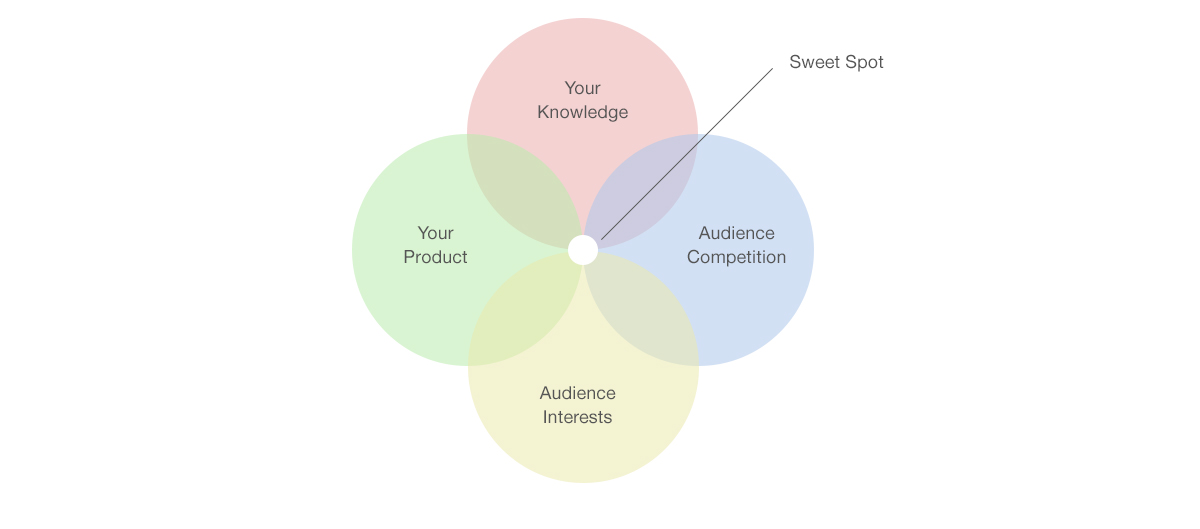
It’s important that you find the right middle ground between the 4 different elements, as if you don’t, you likely won’t get the return on investment you are looking for.
For instance, I can remember in the early days at InVision we went down the path of focusing our content on helping designers better communicate and sell their work. At the time it seemed like the perfect angle, we knew from interviewing designers that communicating and selling their work to stakeholders was their biggest challenge, it was fundamentally what the InVision product helped them do, we’d employed a psychology major who had the knowledge , and nobody else was writing about it (Smashing Magazine and the rest were writing more general design tips).
The problem? For whatever reason, designers simply weren’t interested in reading about it. Even though they overwhelmingly told us it was the biggest challenge in their role and the content was well-researched and insightful, they were far more interested in reading about more general design tips & tricks, so we pivoted and today InVision’s blog is one of the most read in the design industry.
I tell this story to highlight the importance of finding the sweet spot between all of the elements in the Venn diagram above. It’s not that you won’t find some level of success if you don’t have all of them, but I truly believe you need to line up all 4 elements to have breakout success with your content marketing.
Once you’ve figured out your high-level topic (I.e. UI design best practices), it’s then time to break it down into the different ‘content pillars’ that you’ll create content around.
To do this, you want to follow what Gregory Ciotti (Content Marketing Lead for Shopify) calls the ‘Table of Contents’ strategy (which I mentioned earlier in this guide).
Essentially, imagine you are writing the For Dummies book on your chosen topic. What would the Table of Contents for that book be?
Those become your Content Pillars.
As an example, at Campaign Monitor our Content Angle was ‘Email marketing tips for the hands-on marketer’ (which meant we wrote really actionable content for the marketer who is still hands on writing subject lines, designing emails, etc).
Based on this Content Angle, our Content Pillars were things like building your email list, designing a great email, writing great copy, landing in the inbox, reporting on campaigns, etc. We used a combination of industry knowledge and keyword research to come up with these.
Once you’ve defined your Content Angle and Content Pillars, you have enough of a strategy to get started producing content and iterating on your strategy from there.
Ideas
Once you’ve got your strategy set, the next step is to build a system for generating a ton of good content ideas on a regular basis.
When I was running content marketing at Campaign Monitor, one of the ways I’d come up with a ton of ideas for content was to read widely.
I personally subscribed to over 50 marketing blogs via Feedly, and I’d read nearly every post they publish. These blog posts covered topics such as conversion rate optimization, copywriting, content marketing, reporting & analytics, and more.
The posts I read on other blogs served as inspiration for the Campaign Monitor blog content. If I see a great tip on conversion rate optimization that’s also applicable to email marketing, I’d repurpose it with an email marketing focus and turn it into a blog post idea.
As an example, I once read an article about Google Analytics dashboards on the ConversionXL blog. This gave me the idea of designing a Google Analytics dashboard to measure the effectiveness of your email marketing efforts and writing a post about it. The post got shared thousands of times, including by the official Google Analytics Twitter account, and was used by hundreds of companies, including Buzzfeed & Salesforce.
Another source of ideas was keyword research. We’d use tools like Moz or AHREFS to find out what terms people are searching for in and around our core Content Pillars (For example, for the email list building pillar, we found there was search volume around using social media to build your email list), and then these would also inform blog post ideas in our backlog.
Whatever your sources of inspiration, the key to success with idea generation is to systemise it so that you always have a series of ideas in the backlog and a steady flow of new ideas coming in. Having no ideas for what to write about is one of the quickest ways to kill your content marketing efforts.
Planning
Around the 20th of each month, I’d sit down to plan the content for the next month. I’d go through the ideas backlog and start to schedule the best ones for a specific day.
We’d also plan out the major guide/eBook that we were going to produce that month, and work out what sections we could repurpose into blog posts and schedule those into the content calendar as well.
Finally, we’d map out what our monthly newsletter would look like based on all the content we were going to produce that month.
By planning everything all at once, we were able to maximise our ability to reuse content across different mediums and assets, and it gave us a strong runsheet for the coming month so that everyone knew what was expected of them and when.
Production
With the planning done, I’d assign the writing to freelance writers. We’d invested a lot in finding great freelancers and making sure they understood our style and expectations. We’d written a styleguide and even a content SLA, which was kind of like a standard service level agreement, but defined the minimum standards our content had to meet before we’d publish it (it had things around image use, research, statistics, sources, etc).
These freelancers would research and write the content and submit it for review about a week before the scheduled publication date, at which point in time I’d review it, send feedback and they’d incorporate it and submit the final version.https://coschedule.com/
In the early days we used Trello to manage this, but migrated to CoSchedule later on which is a great tool for managing content marketing production process.
Publishing
With the writing done, I’d load it into WordPress, add the images and schedule it for publishing (usually the next day)
Promotion
Once a piece of content was published, we’d get to work promoting it.
Depending on the type of content it was, we’d leverage a variety of channels, including:
- Social media – We used Buffer to manage our social media posting and would usually schedule 4-5 tweets for each blog post as well a 1-2 shares on Facebook and LinkedIn. We’d do most of the sharing activity in the first week the post is launched, then spread out other activity up to a month after it goes out.
- Email – We’d create and send an email campaign to our blog subscribers list every time we publish a new post. We originally did this automatically using the RSS to email feature, but found that doing it manually allowed us to run a number of A/B tests which significantly improved the click-through rate. We’d also A/B test blog post headlines using the email subject line, which proved to be highly effective as well.
- Partnerships – We’d try to leverage partnerships with other influencers and organisations as much as possible, as it was a great way to get our content in front of their existing audiences. We worked with Neil Patel, Joe Pulizzi, Noah Kagan, Unbounce, Shopify, SumoMe & more to do this and it was an effective way of promoting content.
- Communities – We experimented with posting various pieces of content to communities like Growth Hackers & Inbound.org (now growth.org). We had mixed results with this and found that you really had to tailor the content to the audience. For instance, we found that results-focused stories like how we increased new customer acquisition 22% using email automation were the most successful on Growth Hackers, while posts about email strategy & content resonated with the Inbound.org audience more.
- Repurposing – We also experimented with repurposing content on Medium as well, and again found that certain types of posts resonated best with the Medium audience. For us, how-to content didn’t work very well and it was more story-based content (like this one on how Buzzfeed uses email marketing to fuel their phenomenal growth) that resonated.
Integration directories
It is likely that your target market are also using other applications and products as part of their day to day workflow, and it’s likely that these applications have App Stores or Add-On Marketplaces you can promote yourself in.
For instance, Shopify, HubSpot, Xero, Salesforce, Unbounce & Zendesk all have integration marketplaces on their website.
Users of these products often browse these marketplaces when searching for other SaaS products, as integrating with these core tools is a big part of their buying criteria.
So if your product integrates with a variety of other SaaS applications, then making sure you have an optimised listing in their integration marketplaces can be a great source of referral traffic from highly qualified potential customers.
On top of this, it’s not uncommon for people to base their Google searches on the integration with these core products. For instance, they might search for ‘point of sale for Xero’, or ‘Proposal tool for Salesforce’.
Because of this, it’s also important to have dedicated landing pages for these integrations on your own site, and that these pages are optimised not just for your existing customers who might be looking to add the integration to their existing account, but for brand new people who might be coming in through searches like ‘Proposal tool for Salesforce’.
At Kounta, we created pages for all of the 20+ integrations we had with other SaaS tools, optimised those pages to rank for terms like ‘Point of sale for Xero’, and included content that was targeted towards new users who might just be discovering Kounta for the first time.
Although not a silver bullet, these pages were actually the 3rd most landed section of the site and converted to signups and customers at an above average rate because of the high level of purchase intent behind the searches.
App Stores
If you don’t already have a mobile app listed on the App or Play stores, then it could be an interesting opportunity for you to scale your Growth Engine.
Neither Apple or Google reveal the number of searches conducted through their stores each month, but reports suggest there are approximately 16 billion app downloads every month and that 63% of apps are discovered through app store searches. Based on this, it’s safe to assume search volume is in the billions every month.
Until more recently I’d never worked for a company with a proper iOS or Android app, so had never really given it any thought as an acquisition channel. However, over
50% of signups to Kounta were from the iOS and Android Apps, and it was closer to 65% at SafetyCulture (though that changed over time as we optimised the web acquisition channel).
So if you’ve been considering creating an app for your SaaS product, then it might be worth adding ‘potentially good channel’ to the Pro & Cons list.
If you do create (or already have) a mobile app, then you’re going to need to do some App Store Optimisation (or ASO as it’s known).
There’s been a lot written about this subject online so I won’t go too deep into it, but here are a few things I learned from my time optimising App Store listings:
- Use keywords in your title – A study by TUNE found that apps with a relevant keyword in their title ranked, on average, 10.3% higher than apps without a title keyword, so make sure to include keywords (like ‘point of sale’ for instance) in the app title rather than just your product name.
- Invest in getting positive reviews – Not only do the number of positive ratings play a role in the app store search rankings, they have an impact on the conversion rate from visiting your app page to downloading your app. In fact, I know anecdotally that the team at Soundcloud found that when the last 2-3 reviews were negative they’d see downloads drop by about 15%. So how do you drive positive reviews? Prompt your happiest users to give you them, likely after they’ve done a positive action like given you a high NPS score or upgraded their account.
Posting content
If your product involves creating content of some sort, then facilitating the posting of that content to popular 3rd party sites (along with some sort of attribution to your app) can be a good way to increase brand awareness and drive top of funnel traffic that helps scale your Growth Engine.
The most well-known example of this is Airbnb’s Craigslist hack, where they hacked Craigslist’s posting process to allow Airbnb property listers to automatically post their listing to Craigslist with a link back to the Airbnb site to learn more about the place and make a booking. This hack is credited with driving a huge amount of Airbnb’s early growth and helping it achieve a valuation of over $30 billion.
There are many large platforms with millions of users out there that could potentially be great for your app, including Dribbble (design sharing), SlideShare (presentation sharing), YouTube (video sharing), Reddit (Discussion forums) and more. All of these platforms have open API’s that you can tap into to allow users to post content they create in your product out to these sites, and potentially drive a bunch of awareness, traffic and links to your website.
Partner marketing
Are there other SaaS products (potentially ones you integrate with) that have similar audiences and complementary products to you? Could you potentially partner with them to do co-marketing initiatives?
This could be anything from submitting guest posts on each others blogs, to doing a discount promotion where you email each others user bases offering discounts for each others products. If the products are integrated, then they can be presented as joint solution to a specific problem or target audience, which can be really powerful.
During my time at Campaign Monitor, I launched a webinar program where’d we’d partner up with other SaaS businesses who have similar audiences and complementary products to do joint webinars.
The webinars would be on topics that are complementary to both company’s products, as well as aligned to the kind of educational content we both created. So for instance, with Shopify we did a webinar on ‘Using email to drive repeat purchases in your online store’, and with Buffer we did a webinar on ‘Using social media to grow your email list’
Each party would promote the webinar through their various channels (social media accounts, email newsletters, etc) and when people registered for the webinar they became leads for both companies. Between the promotional efforts of both parties, we’d regularly get over 1,000 people registering for the webinars.
All of these leads were people we knew were in our target market, and were likely using tools Campaign Monitor integrated with, so they were fairly high quality. We’d then run them through our lead scoring algorithms and pass the best ones over to the sales team to reach out to, and many become closed won deals over time.
Best part is, we didn’t pay a cent for these leads.
So if there are some other SaaS businesses out there who have a complementary product and a similar audience, consider approaching them to do a co-marketing campaign as it can be a highly-effective way to reach your target audience.
Guest posting
If you have a very clearly defined target market for your product (I.e. a particular industry or even job function), then doing guest posting on highly-read blogs within your niche can be an effective way to scale your Growth Engine.
In fact, when popular social media sharing tool Buffer was first getting started, their co-founder and head of marketing Leo Widrich spent virtually all of his time doing guest posts. In the space of a year, he landed over 150 posts on sites popular with marketers, including Social Media Examiner, SocialMouths and other super relevant blogs, which ultimately drove them their first 100,000 users. In fact, it’s how I became a Buffer user.
Although it seems like a silver bullet, one thing I learned doing this with Campaign Monitor is that it’s a long, slow process and the results compound over time.
For instance, when I started out I wrote guest posts on the Unbounce and Shopify blogs (both big name blogs with lots of traffic) and we were lucky to get 50 visitors to the site from each post. It’s only once you do it 50+ times that you start to saturate your market, and people start to notice this product they keep hearing about and decide to check it out.
So if you’re going to go do it, you need to commit to doing it for the long-haul, and aim to do 50+ posts over the course of 6-12 months, or you won’t see a return on your time.
In my experience, you want to start by building a list of the most popular sites in your niche. If you live and breathe it, then you can probably do this off the top of you head, but if not ask your customers what they’re reading or do some basic Google searches.
You then want to find the contact page or information for the editor and send them an email asking if you can contribute. Like all cold outreach, you’re going to have more luck if you personalise the email. You want to pitch them an existing idea for a piece that would fit with their audience, tell them why your experience and knowledge is relevant, and share links to other articles you’ve written.
Once accepted, you’ll need to work with them to write and edit the piece. In my experience, this back and forth can go on for a while so be prepared to take their feedback and do multiple revisions.
Finally, once it’s published be sure to share it on your social media channels, in your newsletter, etc. The editors of these blogs are constantly looking at what posts get the most traffic and shares, and if you can promote your post and drive up the views, you’ll likely get asked to contribute again.
Events
Depending on your target market, events and trade shows can still be a major source of learning and information for many people, particularly for industries with less tech-savvy people.
At SafetyCulture for instance, our target was safety & quality managers in industries like construction & manufacturing. These guys aren’t hugely tech-savvy, and they’re not following influencers on Twitter and reading their blogs on safety best practices.
They are however, attending a handful of the big trade shows and conferences around the world, and it’s one of their primary sources of professional information and new products.
So if your audience is still big on the trade show and/or industry event, then you should be big on it as well.
Chapter 5
Conclusion
One of the most common problems I see in B2B SaaS companies is focusing on the wrong things at the wrong time.
Focusing on top of funnel activities like social media when your website conversion rate is poor isn’t going to increase your leads or signups to the levels you want, but then neither is focusing on a website redesign if you have no traffic coming to it.
So how do you know what to do?
By taking some time to map out your Growth Engine, you’ll have a better understanding of how all the different marketing activities work together to drive growth, and you’ll then be able to assess where the biggest opportunities in the engine are, and focus your time & resources on those areas.
By doing so, you’ll start to realise some of that illusive growth you’ve been chasing!